|
Oracle recently released Data Gateway as the successor to Remote Data Connectorin the Oracle Analytics Cloud 105.3 release earlier this year. Remote Data Connector was originally part of the Oracle Analytics Cloud, OAC predecessor - Business Intelligence Cloud Service (BICS). It is used in order to allow for connectivity to an on-premise data source from an Oracle Analytics Cloud instance. Why Data Gateway? In a nutshell, the Remote Data Connector is a bit cumbersome and rather long winded in setting up with network, DMZ, firewall configuraton all required. It also requires either a Tomcat or WebLogic application server. Most importantly, the communication between OAC and Remote Data Connector is started off by OAC. OAC requires access through DMZ, firewall etc to the Remote Data Connector. Data Gateway on the other hand controls and manages the communication between OAC and Data Gateway. With Data Gateway, when a user's request requires data from an on-premise data source that has been configured with Data Gateway, an HTTPS request is made and held open by OAC. This is a technique called "long polling". The Data Gateway agent picks up the HTTPS request and passes the query to the on-premise database. The Data Gateway agent passes the query resultset back to OAC via a new HTTPS communication which is linked to the original HTTPS request.
In addition to the SSL certificates used in the HTTPS communication, the communication between OAC and the Data Gateway agent is further secured by the public/private key which encrypts all communication. As multiple Data Gateway agents can be setup, the Remote Data Gateway can be used to maintain high availability by setting up 2 Data Gateway agents per OAC instance.
0 Comments
Unless you’ve been hiding under a rock this week as well as steering clear from all forms of social media, then you would have heard about the Oracle Analytics Summit which took place at the Skywalker Ranch in California.
T.K. Anand, senior vice president, AI, Data Analytics and Cloud announced "a new beginning" that would be based on transparency, partnership and trust. Recently, Oracle announced its Analytics Roadmap, a new move for Oracle which appears to be indicative of this new approach. The new vision of Oracle Analytics is to be based on three pillars:
A recording of the Analytics Summit can be found below: In this Summit, the Oracle Analytics Product Management team announced a consolidation of the Analytics product suite. There were 18 products previously which have now been reduced to 3:
Oracle's Analytics capabilities will now be in the Cloud with Oracle Analytics Cloud, on premise with Oracle Analytics Server and in applications with Oracle Analytics for Oracle Cloud Applications. What was previously called Oracle Business Intelligence Enterprise Edition (OBIEE) has now been rebranded to Oracle Analytics Server. Everything that was available in the on premise OBIEE will now be available in this new product in addtion to the functionality that was only previously available in Oracle Analytics Cloud. It will also offer users an easier path to migrate to the cloud. The Oracle Analytics Server will include Data Visualization. Existing OBIEE customers will automatically be licensed to use Oracle Analytics Server when it is available towards the end of the year. The UI look and feel of the 3 products will be unified and a new homepage which brings together dashboards, analyses, BI Publisher reports, data visualisations. Oracle Analytics for Applications will initially focus on ERP and HCM applications. It provides an end to end solution with out of the box ready to use dashboards and analyses as well as data integration capabilities. It is based on Oracle Autonomous Data Warehouse and Oracle Analytics Cloud.
The key takeaway from this announcement could be summarised with one word - simplification. Everything from the product lineup, support model, licensing and the inter product integration has been simplified. The announcement also highlights Oracle's focus on Cloud as the backbone of its strategy.
The purpose of this blog post is to highlight the results of a number of Research Analysts reports that have been recently published on Analytics platforms and how Oracle Analytics Cloud measured up with other vendors. 451 Research In the findings of 451 Research, it is claimed that “the sleeping giant has awakened “.451 Research notes that Oracle Analytics Cloud is the second largest part of Oracle’s PaaS business which is a bold statement if true. Machine Learning and Artificial Inteligence features that have been incorporated into the Data Preparation functionality of the Data Visualisation tool got a mention. G2 Crowd Oracle Analytics Cloud platform was categorised in the Leaders quadrant according to G2 Crowd’s research. G2 Crowd collates its results from reviews from hands on users of these tools. Gartner In Gartner’s 2019 Magic Quadrant for Analytics and Business Intelligence platforms, Oracle has made a re-entry after a brief absence in 2016 for being too IT centric and being late to the bimodal Analytics party. Oracle made it back in as a Niche player by addressing this issue by expanding the functionality of the Data Visualisation tool giving end users the ability to mashup data from the IT managed semantic model with spreadsheets for instance. Gartner has recently mentioned a term, “Augmented Analytics” several times and it appears that Oracle has made huge strides in this direction by implementing such things as Data Preparation, Machine Learning and Natural Language generation which are all in line with Gartner’s Augmented Analytics. Conclusion
You may have noticed the varied opinions of these Research results and I must admit that a lot of great work goes in to creating these reports but there is also a huge amount of subjectivity that is involved in the process. These reports are useful but shouldn't be used in isolation when you may be on the market for Analytics tools. It should form part of the process. The 1st edition of Oracle Openworld Europe took place earlier on the 16th and 17th of January 2019 here in London and the turnout was very good with estimates of 10000 people in attendance. There were hour long queues for registration on the first day! One word was prevalent in several Analytics sessions over the 2 days and it wasn’t Cloud (although that did get its fair share of mentions) and the word was Augmentation. John Hagerty, VP Product Management in his “Enhancing your Insight with Oracle Analytics “ session described how the latest version of the Analytics Cloud platform is making use of Machine Learning to augment recommendations and as a result highlighting new insights. According to Gartner, Augmented Analytics Is the Future of Data and Analytics. Augmented analytics, an approach that automates insights using machine learning and natural-language generation, marks the next wave of disruption in the data and analytics market. These are all areas that Oracle has invested heavily in its Cloud based Analytics platform. Machine Learning and Natural Language querying are all major features available in Data Visualisation. Automated Insights are a feature that Machine Learning has made possible. Human bias is taken out of the equation and “unknown unknowns” can be discovered and acted upon. As companies look at every available opportunity to disrupt the market to gain competitive advantage, the use of Analytics towards this end is becoming more widespread. Additionally, companies are also looking at cutting costs to improve their bottom line and Cloud provides an opportunity for this by doing away with expensive data centre infrastructure and the associated hardware. OBIA A quick mention of OBIA, at last years Oracle Openworld in San Francisco, Larry Ellison announced the next generation - Oracle Fusion Cloud Applications and Oracle Fusion Analytics Warehouse. It was announced by Robert Dutcher, VP Product Marketing - Analytics & Big Data at another session that these will become generally available in the 1st half of 2019. Recently a fellow obihackers group member (HT - @BecWagner) asked me how I gain quick access to the wide array of information that Oracle provides. Over a vast period of time, I have built up a number of techniques which I virtually use on a daily basis in order to get the most out of the Oracle Support tools. This blog describes a number of techniques that I have adopted. Metalink AKA My Oracle Support Die hard old school veterans will refer to Oracle's Support website as Metalink. The Support site has a “hot topics email” setting where you can set up an email to be sent to you and alert you of new documents, bugs etc of Oracle products. Click on your account name at the top right of screen and then click on “My Account”. Under the Settings tab, click on the”Hot Topics Email” link on the menu on the left hand side. Ensure the correct email address is displayed below. This address is linked to the email address that you have associated with your Oracle account. Under the Selected Products section, click on Add to add any products that you would like to receive information about. Search for all products that are of interest to you and optionally select the platform if required. A sample email below: Bookmarks There is some functionality that enables you to bookmark useful articles for quicker retrieval when required. Each article has a star beside it which when clicked on becomes solid to indicate that it has been added to your favourites. You also have an option to mange your favourites where you can group articles into sub folders. in the Mange Favourites window, you can create folders and move articles around into these newly created folders. I hope this is useful and if it proves popular, I’ll try to put together a part 2in the not too distant future.
I'd start this blog by issuing a warning that Direct Database requests should be used sparingly. A Direct Database Request (DDR) bypasses the OBIEE metadata defined in the repository and this can have security implications if not managed properly where users could potentially have access to data that they should not have access to.
There are some use cases for DDRs like building an OBIEE analysis to display the status of a transactional process for instance. According to the OBIEE user guide documentation, you can not specify conditional formatting for columns of a Direct Database Request. This post describes a "workaround" which enables you to achieve this. In the example below, all you need is a little HTML and bingo! All you need is a CASE statement to implement the conditions of your logic and on the column that you'd be applying the formatting, go to Column Properties > Data Format and change the Treat Text As field to HTML. Whilst running the exportServiceInstance WLST API command on an OBIEE 12.2.1.3 instance to generate an OBIEE 12c BAR file, I got this warning message: In 12.2.1.4, however, the warning is now an error message: There doesn't appear to be any Oracle documentation about what the replacement APIs are other than the location in the 12.2.1.4 error message (see above). The importServiceInstance WLST API command is also impacted by this. A list of files in the /bitools/bin directory shows there are 2 scripts called import_bar.sh and export_service_instance.sh. The export_service_instance.sh script takes the following parameters:
For the import_bar.sh script, the parameters are as below:
These new APIs are available in 12.2.1.3 as well as 12.2.1.4. They appear to be more straightforward to execute as the old WLST API commands took up to 8 parameters!
UPDATE The import_bar.sh command is deprecated in OBIEE 12.2.1.4. If it is used, custom application roles will not be imported and there are no errors by the way. In 12.2.1.4, you will need to use the import archive.sh command which is located in the bitools directory. The parameters for this command are as follows: Service Instance Location of BAR file to be imported There is a list of optional parameters as well which determine what content of the BAR file is required for the import. More details of the importarchive.sh command can be found here Oracle have just released a major update to Oracle Analytics Cloud (OAC).
A major change that will be immediately evident is the change to the User Interface. It is now in line with the Interface that exists in Data Visualisation Desktop Tool. Amongst the new features are the introduction of BI Publisher integration into OAC. Pixel perfect report is now available in Oracle’s Cloud product. More information about the latest version can be found here. A useful Administration guide contains all the necessary information needed in order to get up and running with OAC 17.4.5. Earlier this week, Elffar attended the U.K. Oracle User Group in Birmingham. There were a large number of Analytics focused sessions which we attended and it was a great experience.
This blog post highlights the key Analytics takeaways from the conference. Cloud The obvious one was Cloud. Oracle are gambling a lot on making Cloud a viable alternative option for existing on-premise customers. There were a lot of sessions which covered several Oracle Cloud products which included:
Self Service Bimodal Analytics One of the main talking points from an Analytics perspective high up on the agenda was Oracle’s latest release of its Self Service tool - Data Visualisation Desktop v4.0. This tool is Oracle’s answer to Gartner’s Oracle exclusion from the Analytics Magic Quadrant last year. In several recently released technology analyst reports, Oracle has not just reappeared in their research studies but has placed quite highly. According to Gartner’s report (subscription required) earlier in the year, Oracle’s lack of a Bimodal visions was the main reasoning behind Oracle being completely excluded from their report. Oracle released a blog post earlier in the year to describe their point of view. Data Visualisation in its various forms (DVD, DVCS The next blog post in this series will focus on the up and coming technologies that are being integrated into Oracle’s offerings for example, Machine Learning, Artificial Intelligence and Apache Kafka. 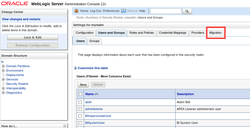 Part of the OBIEE upgrade includes a migration of the OBIEE 11g artefacts. The migration script provided by Oracle upgrades and migrates the Web Catalog and the Repository. This script doesn't migrate WebLogic users. In order to avoid manually recreating these users in the 12c environment, you can use the Migration facility in WebLogic to export the Users, Groups & Administration Roles from the Security Realm. This will also incorporate the assignment of Users to WebLogic groups and Administration Roles. This is achieved by:
Once all users have been successfully migrated, remember to delete the BISystemUser account in the 12c environment as 12c does not support a BI System User.
|
AuthorA bit about me. I am an Oracle ACE Pro, Oracle Cloud Infrastructure 2023 Enterprise Analytics Professional, Oracle Cloud Fusion Analytics Warehouse 2023 Certified Implementation Professional, Oracle Cloud Platform Enterprise Analytics 2022 Certified Professional, Oracle Cloud Platform Enterprise Analytics 2019 Certified Associate and a certified OBIEE 11g implementation specialist. Archives
May 2024
Categories |
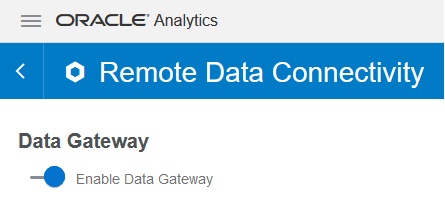
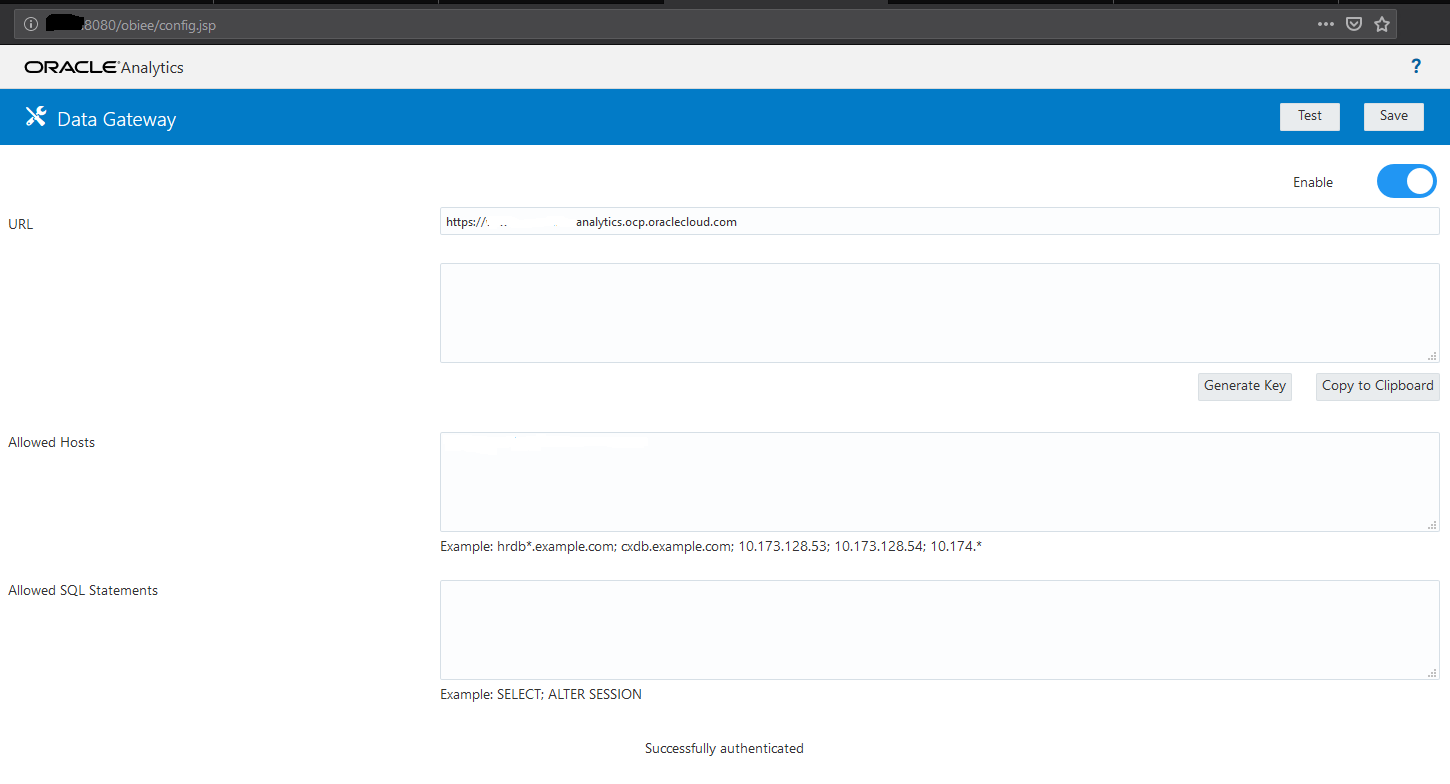


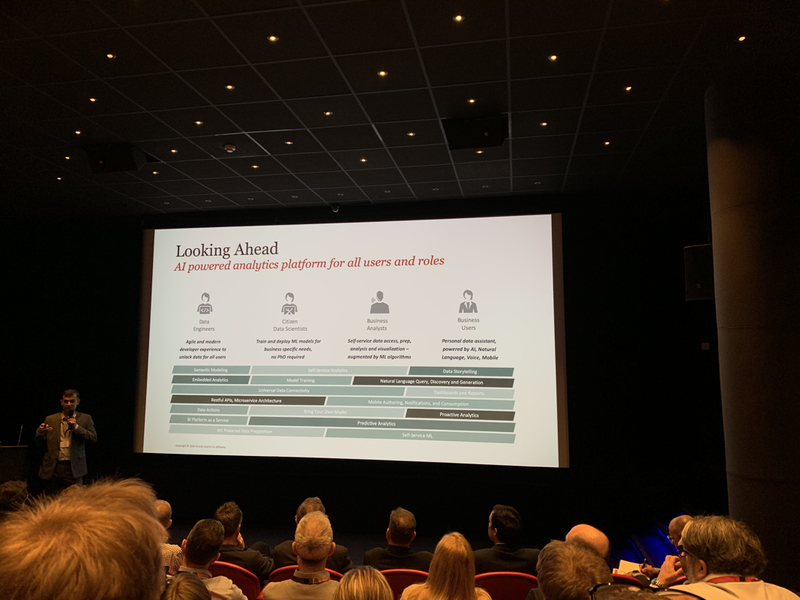
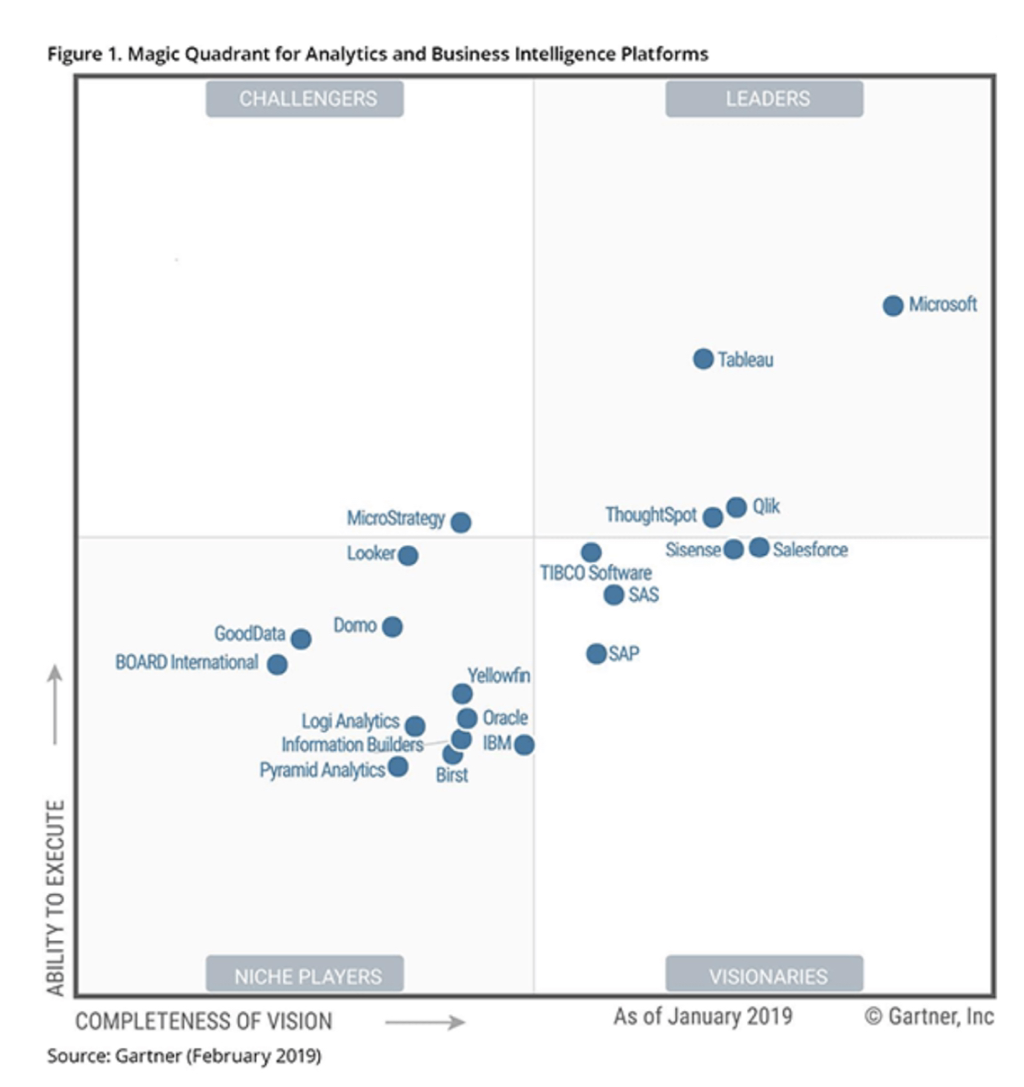

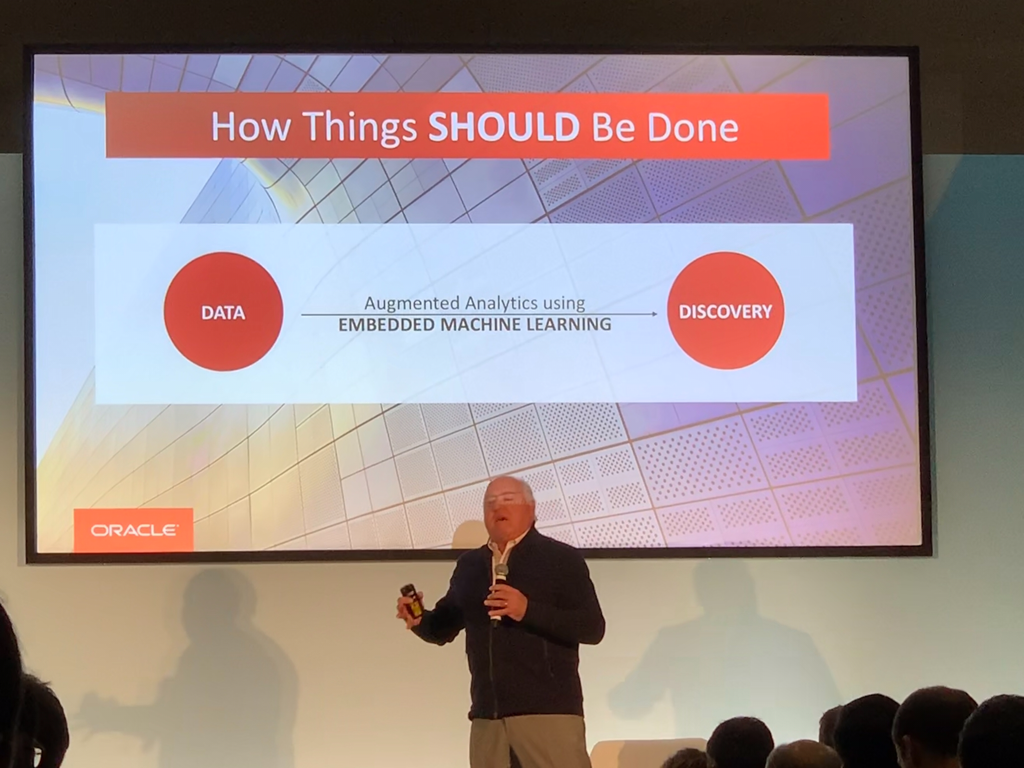

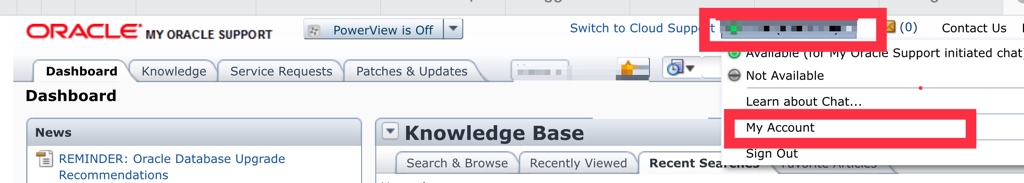
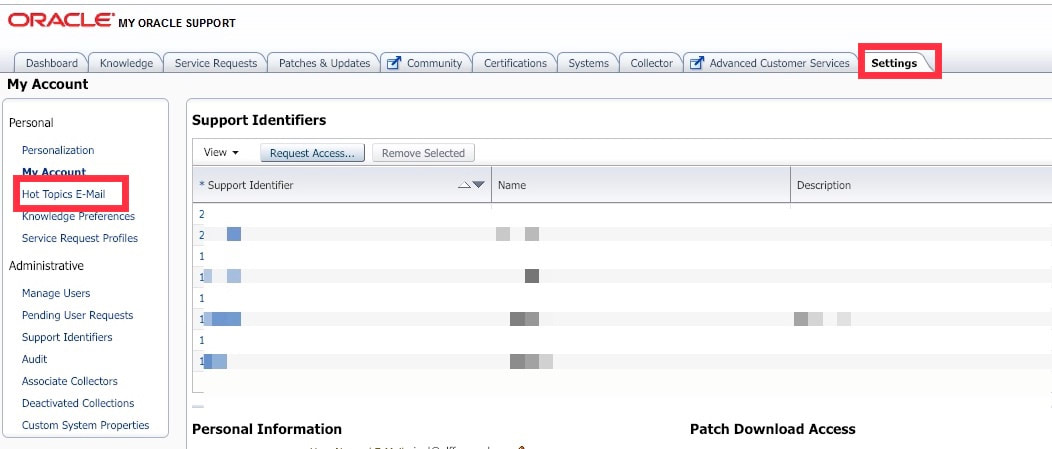
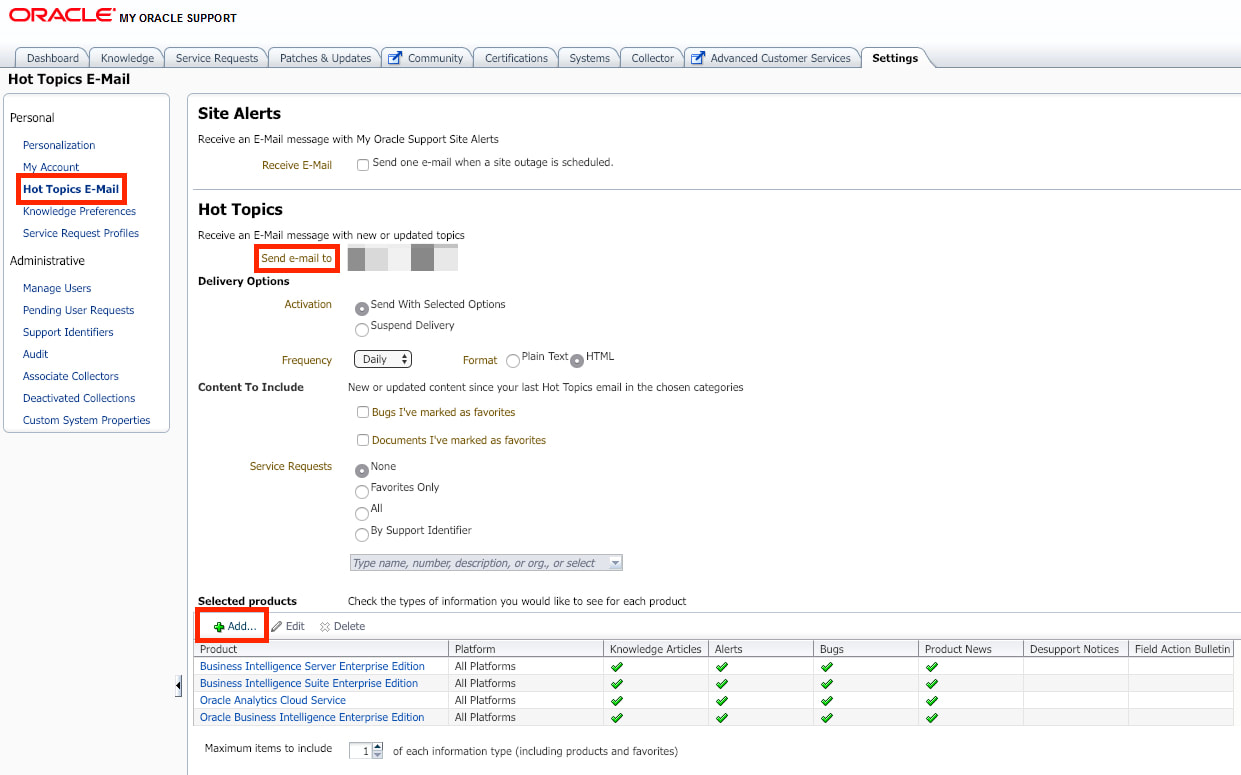
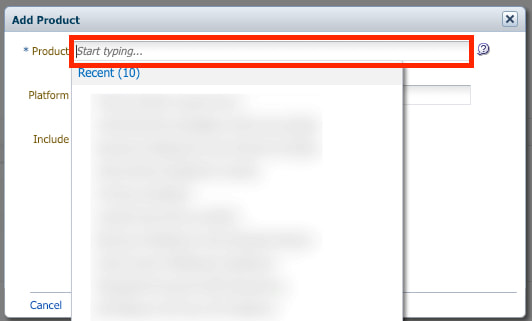
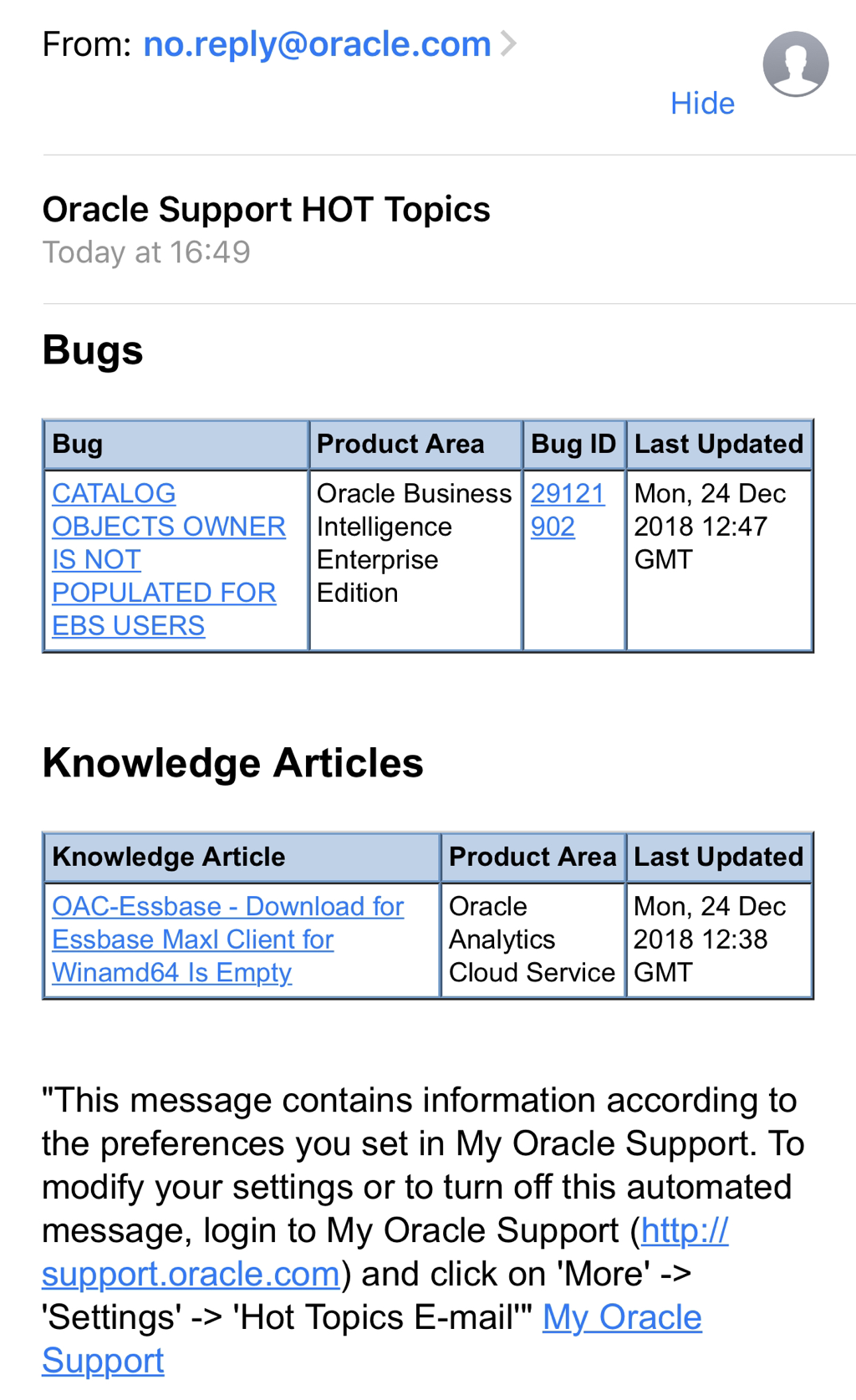
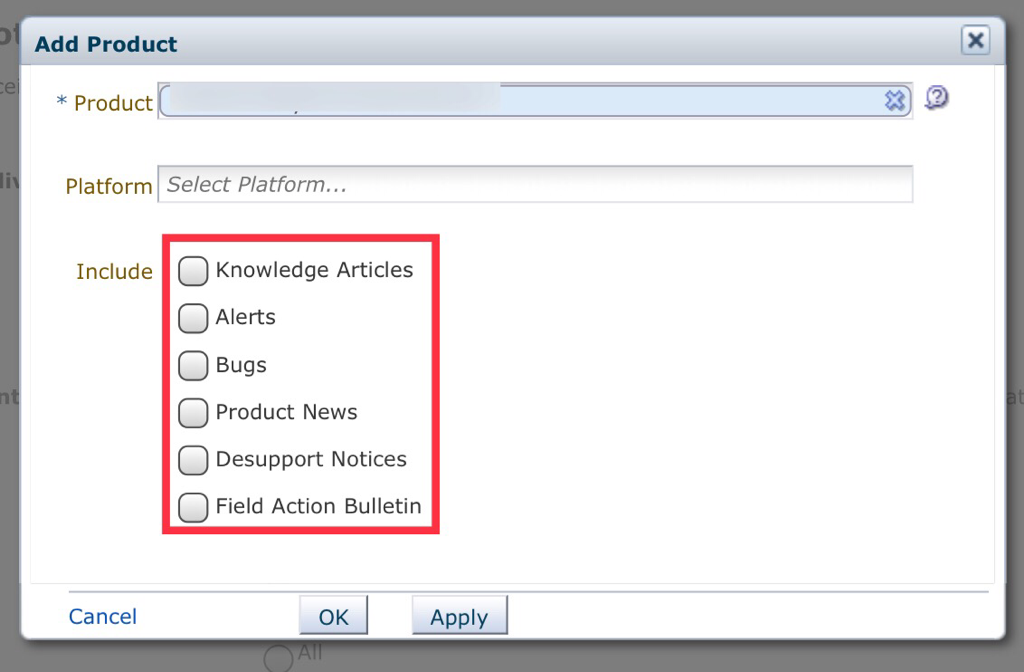
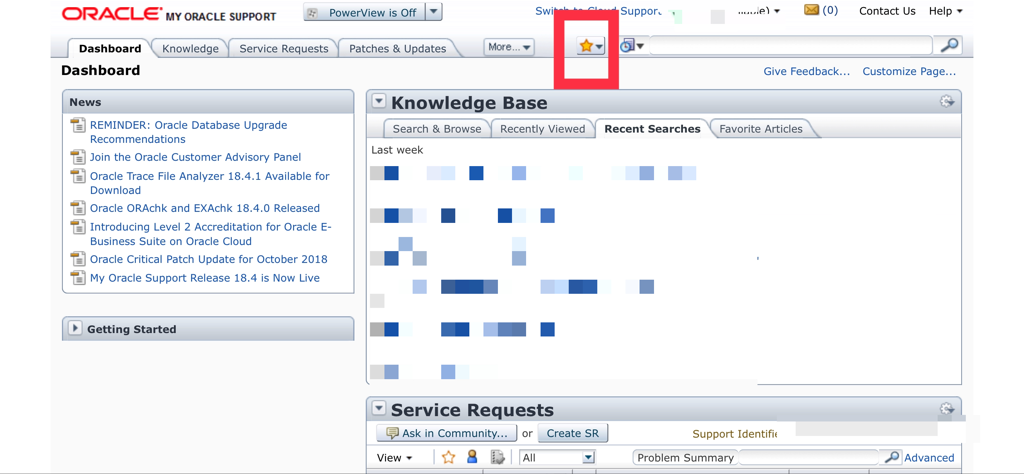
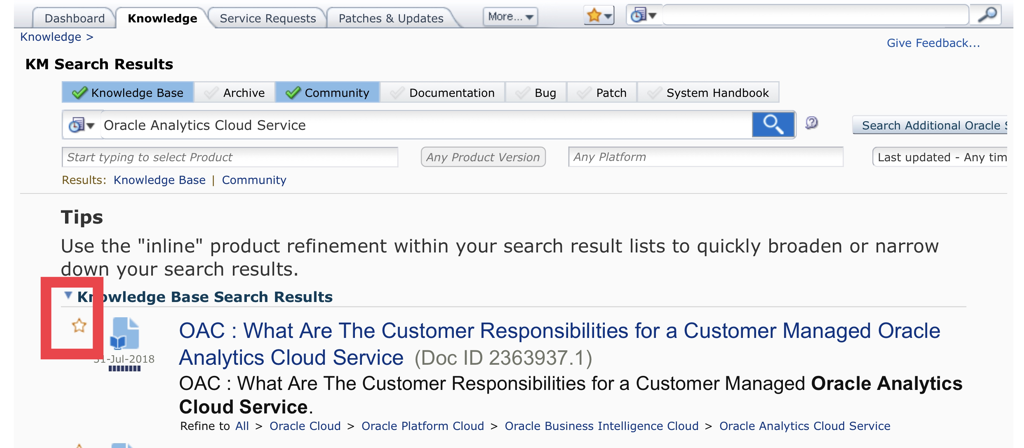

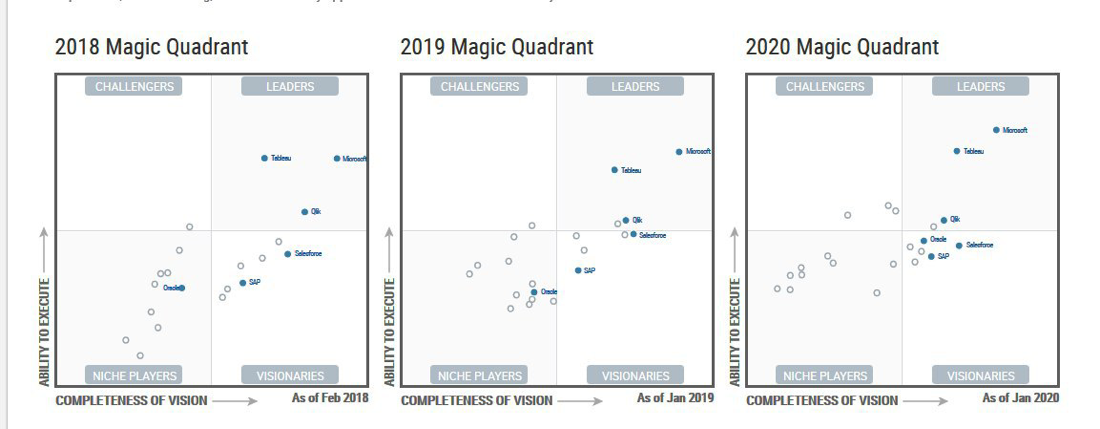











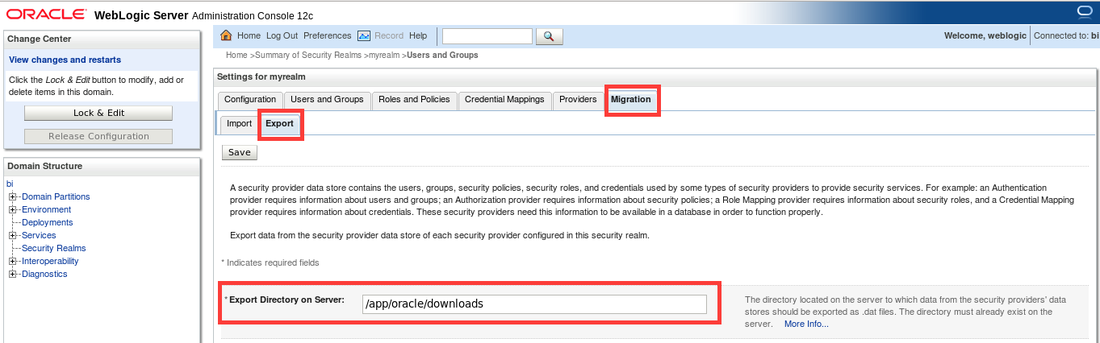


 RSS Feed
RSS Feed

