|
A very quick blog post to provide some information about an issue that may arise with Data Visualisation projects based on manual SQL queries in Oracle Analytics Server 5.5 and above. These queries would have worked in previous versions of Oracle Analytics Server. Essentially, manual multi line SQL queries throw an exception: State: HY000. Code: 10058. [NQODBC] [SQL_STATE: HY000] [nQSError: 10058] A Oracle have confirmed that this is a defect that has a workaround. You will only encounter this issue if the SQL query test consists of several lines ending with carriage returns.
The workaround is to place a space character at the end of each line of the query text just before each carriage return. You can find more information about this here.
0 Comments
Oracle Analytics Server 5.5.0 was recently released and I've been testing out the OAS installation process. This short blog post just goes through some issues that I encountered during this process related to access to Data Visualisation.
I did an out-of-place upgrade which went remarkably smoothly and imported a BAR file from a 12.2.1.4 OBIEE instance into the new OAS instance. The problem I had was to do with access to Data Visualisation. When I tried to access the Data Visualisation page (server:port/dv/ui), I got an insufficient permissions error:
After some digging around, it transpires that there were some WebLogic Application policies that weren't assigned to any Application Roles. Oracle Support pointed me in the direction of this Support Document - Oracle Support Document 2644363.1. The 12.2.1.4 BAR file import wrote over some of the default WebLogic application permissions.The actio.admin permission needs to be granted to the BI Service Administrator application role. This is all done in em (WebLogic Enterprise Manager).
To compartmentalise the Data Visualisation security, I'd highly recommend creating 2 Application Roles:
I was about to publish this blog and the Oracle Support folk just put together a new Support Document based on this issue with overwritten WebLogic application policies after an import of a 12.2.1.4 BAR file into an OAS instance..Hope this saves someone a bit of time.
The Oracle Analytics Product Management team descended on London ahead of the Oracle OpenWorld Europe event for the Oracle Analytics Summit London event held at The Soho Hotel in London on the 11th of February earlier this week.
The day kicked off with a Partner Advisory Council session from the Product Management team which included a look ahead at the roadmap for Oracle Analytics as well as a Q&A session which was very informative. There were several other sessions throughout the day providing participants with a wealth of knowledge on all things Oracle Analytics. Big News...
The biggest announcement of the day was undoubtedly Oracle being named a visionary in Gartner's Magic Quadrant for Analytics and BI Platforms. The news was hot off the press and received mixed reactions.
Oracle has had a torrid time in the eyes of the Market Researchers in recent times with the likes of Gartner completely excluding Oracle from the Analytics Magic Quadrant not too long ago. Gartner's justification was regarding the fact that Oracle's Analytics offerings provided little or no self service features which is an opportunity that Oracle missed with the likes of Qlik, Tableau & Power Bi to name but a few that filled the gap in the Self Service Analytics space.
The Oracle Analytics team has filled the Self Service void with a variety of features and products including products and features like Oracle Analytics Desktop, Data Visualisation, Natural Language Processing and all the Augmented capabilities that enable end users to get to their insights with little or no IT intervention. This focus and attention led to Gartner bringing Oracle back into the Magic Quadrant as a niche player.
Oracle has made huge strides in the self service analytics space at the expense of the governed analytics capabilities that hasn't seen much development and enhancements in recent times. The governed analytics part of the Oracle Analytics product is very mature and is its unique selling point. You hear of many stories where end users have acquired a self service analytics tool and plug it into OBIEE's semantic model. Most of the "new age" analytics tools are geared around self service and there still appears to be a huge demand for governed analytics which Oracle Analytics provides alongside its self service capabilities.
Some have said that Oracle may have taken their eye off the ball in order to focus all attention on getting back into Gartner's good books. As mentioned previously, a lot of attention has been focused on self service capabilities possibly to the detriment of governed analytics capabilities.
There was a mix of the Oracle Analytics Product Management team, Partners and Customers in attendance at the Oracle Analytics Summit and it was great to see and hear first hand from the Product Management team.
After a very long wait, the successor of OBIEE is here. Oracle Analytics Server was made generally available on Friday the 31st of January.
At the Oracle Analytics Summit held last summer, Oracle Analytics Server was announced as part of the wider rationalisation of the Oracle Analytics product line.
Oracle Analytics Cloud (OAC) as its name suggests is Oracle’s cloud offering of an Analytics product. Oracle has focused heavily on developing and enhancing OAC and OBIEE has not seen as much development in the same period. OAC has gathered momentum in the self service analytics space as well as opening up the augmented analytics space. It also retained OBIEE’s governed analytics functionality which is in many people’s opinion, the unique selling point of Oracle’s analytics offering. To bridge the gap between OAC and OBIEE, Oracle came up with the great idea of the Oracle Analytics Server product, OAS. Most of the OAC functionality is available in OAS and what makes this a very appealing prospect is the fact that OBIEE licensed users can upgrade to OAS for free. How do I get it?
A very good question! Currently, OAS 5.5.0 is available from eDelivery - just search for “Oracle Analytics Server “.
You’ll notice that 5.5 is only available on the Linux operating system with a Windows variant to follow later on. Gianni Ceresa has written an excellent post on OAS and he has made a discovery of a slight issue with the version of the Fusion Middleware Infrastructure that is bundled with OAS on eDelivery.
Your best bet is to get a version of 12.2.1.4 Fusion Middleware Infrastructure from here.
There is an Oracle document with detailed steps of the installation which will come as no surprise to those who’ve done OBIEE 12c installations and upgrades. Make sure that you’re JDK version is at least 1.8.0_221 and you’ll be good to go. Upgrades
Currently, the only way that you can do upgrades from 12c to OAS is as an out-of-place upgrade. In-place upgrades will be available in future OAS releases.
Once you’ve completed the installation and configuration, you can use the BAR (BI Archive) file technique to migrate your 12c content over to your new OAS instance. Alternatively, you could do this via the snapshot feature available via the Oracle Analytics console. Addendum
Not all of the OAC features are available in OAS and some of these include the Natural Language Generation augmented analytics feature.
Some OBIEE features within OAS have been disabled by default as there are plans to deprecate these features. This Oracle Support document provides a list of these features and also provides some information on how to enable these deprecated features. Some of the OBIEE features to be deprecated in OAS include:
The Baseline Validation Tool (BVT) is not currently supported with Oracle Analytics Server. |
AuthorA bit about me. I am an Oracle ACE Pro, Oracle Cloud Infrastructure 2023 Enterprise Analytics Professional, Oracle Cloud Fusion Analytics Warehouse 2023 Certified Implementation Professional, Oracle Cloud Platform Enterprise Analytics 2022 Certified Professional, Oracle Cloud Platform Enterprise Analytics 2019 Certified Associate and a certified OBIEE 11g implementation specialist. Archives
May 2024
Categories |

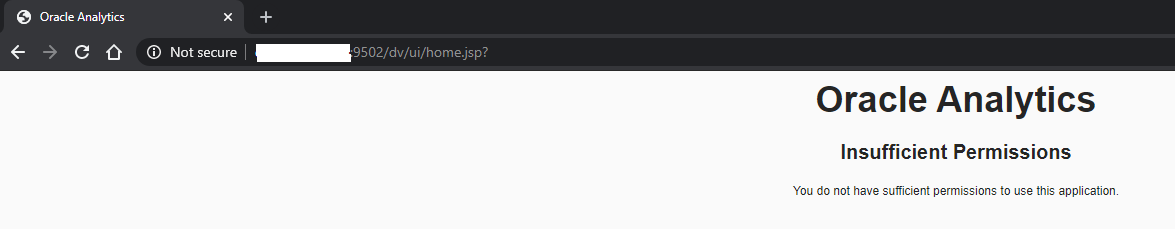
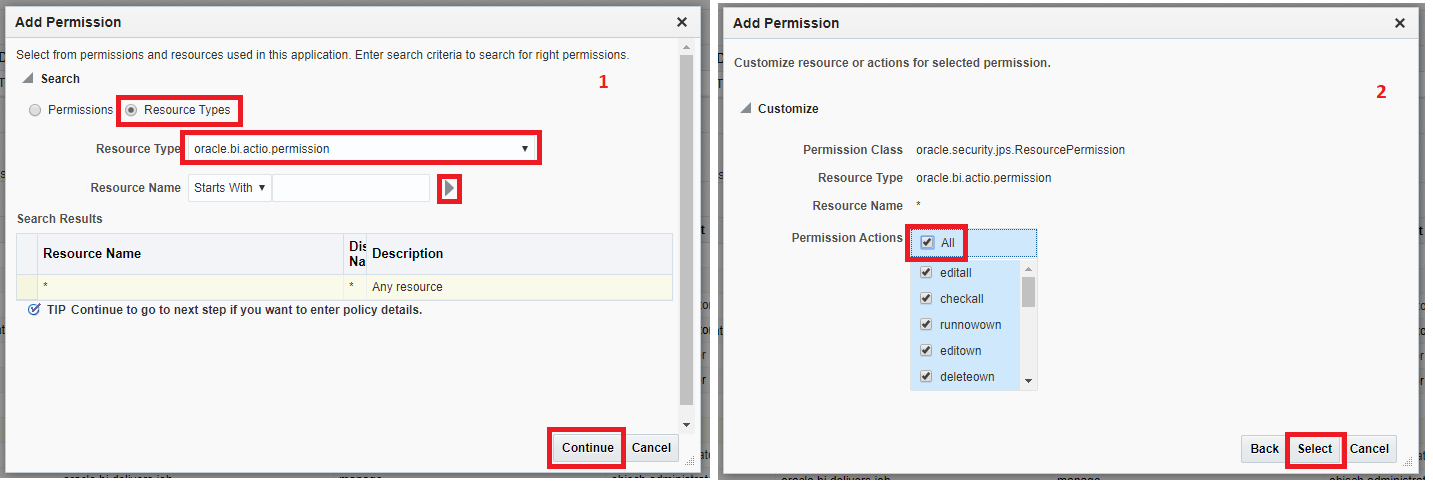
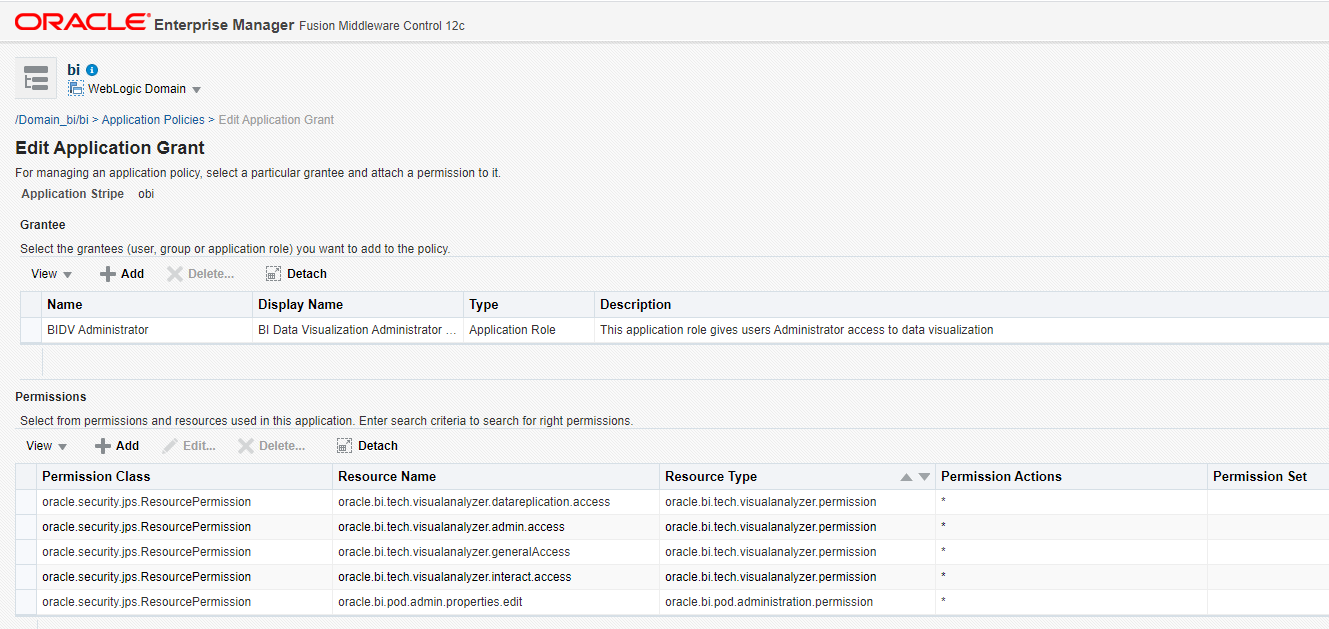
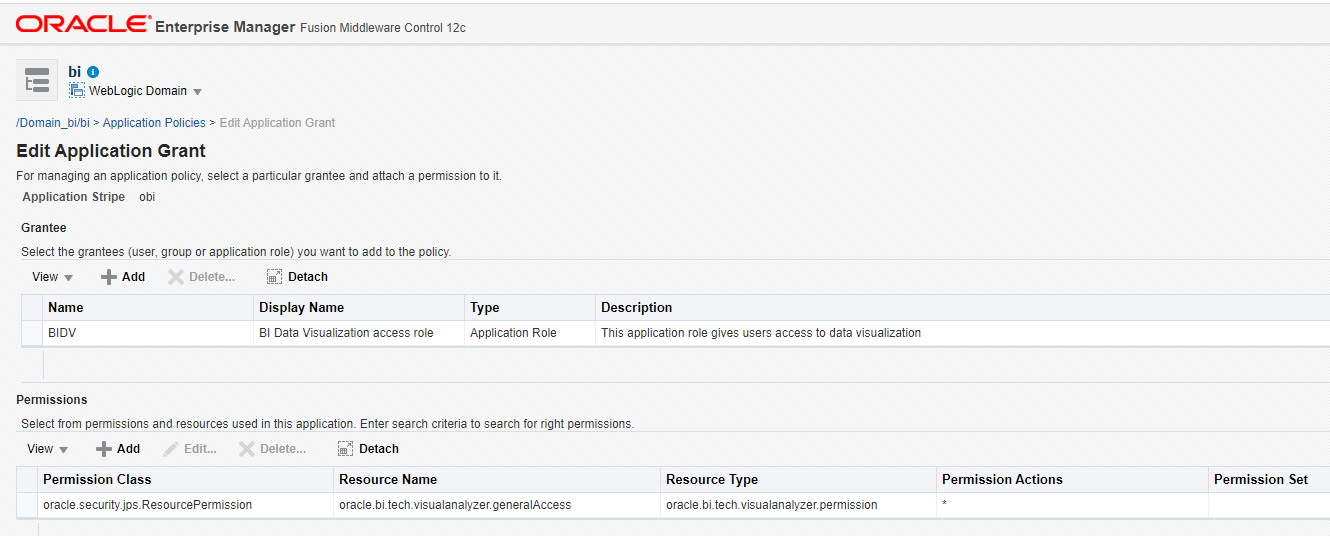
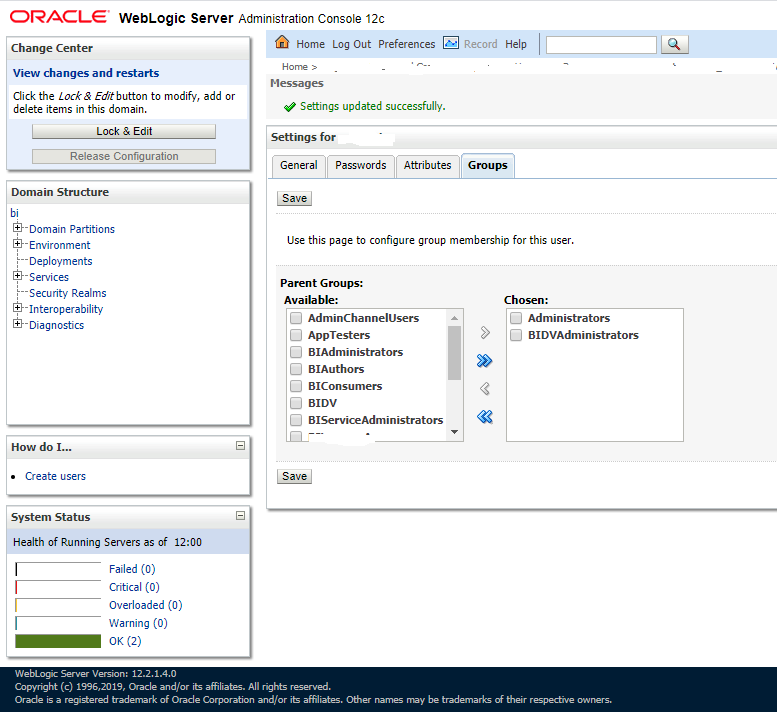
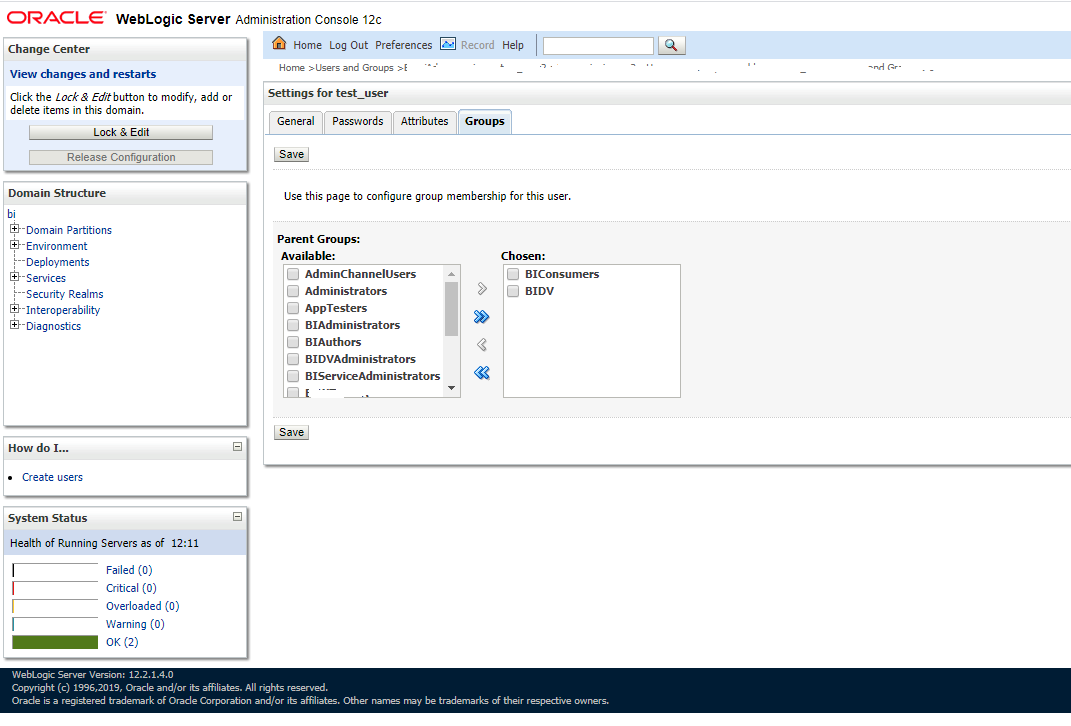

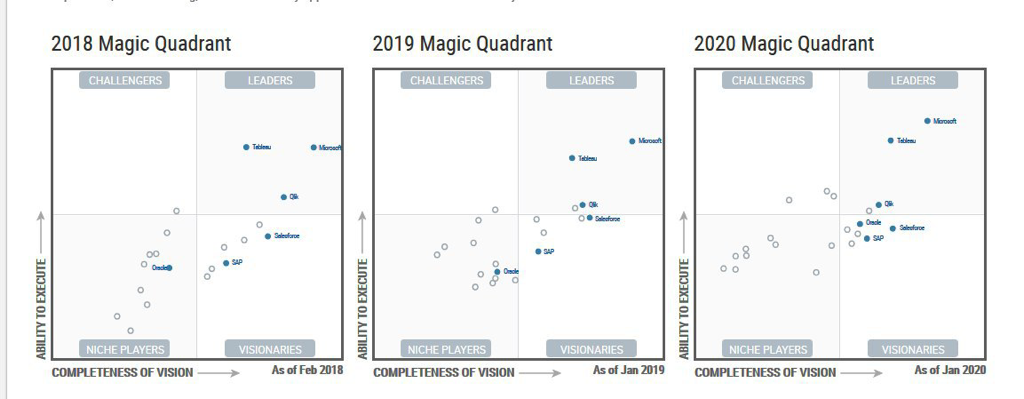
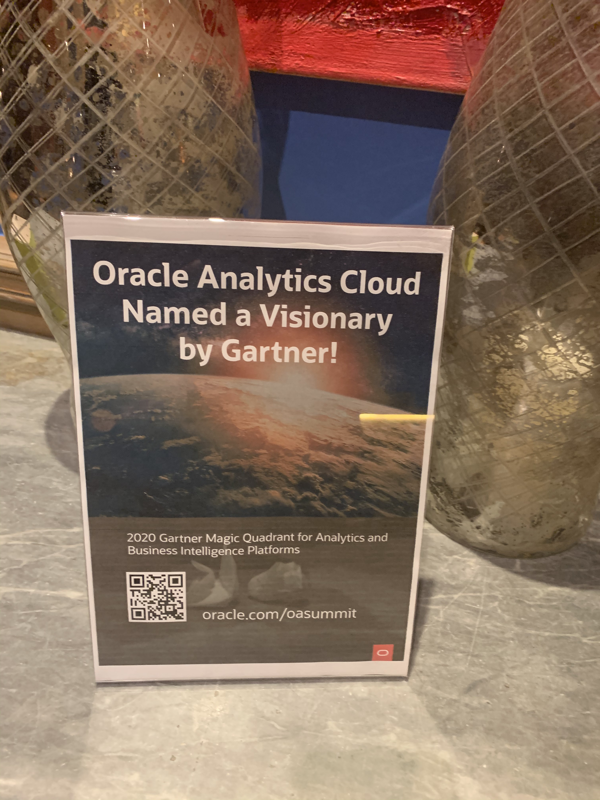
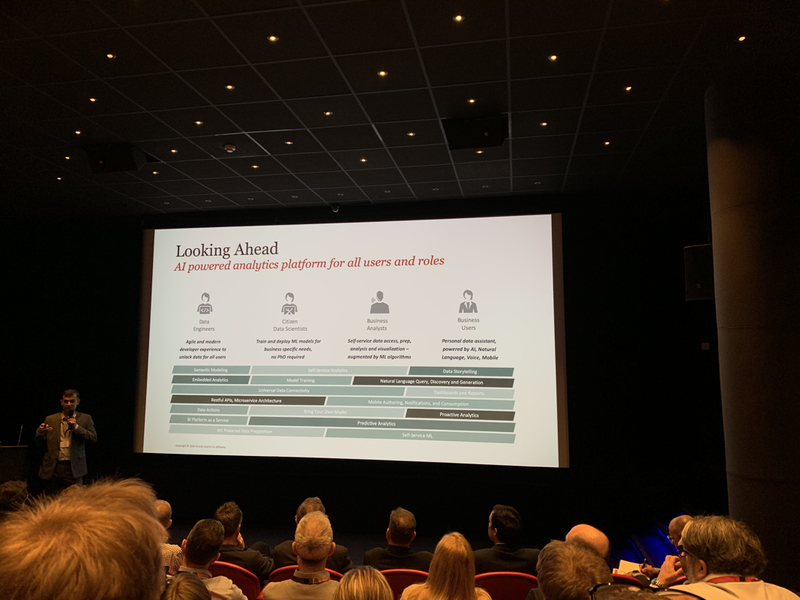
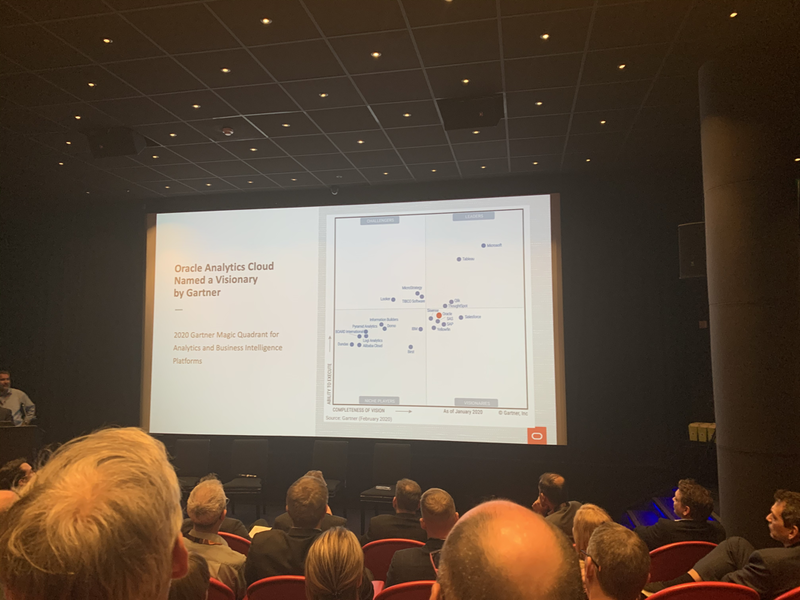


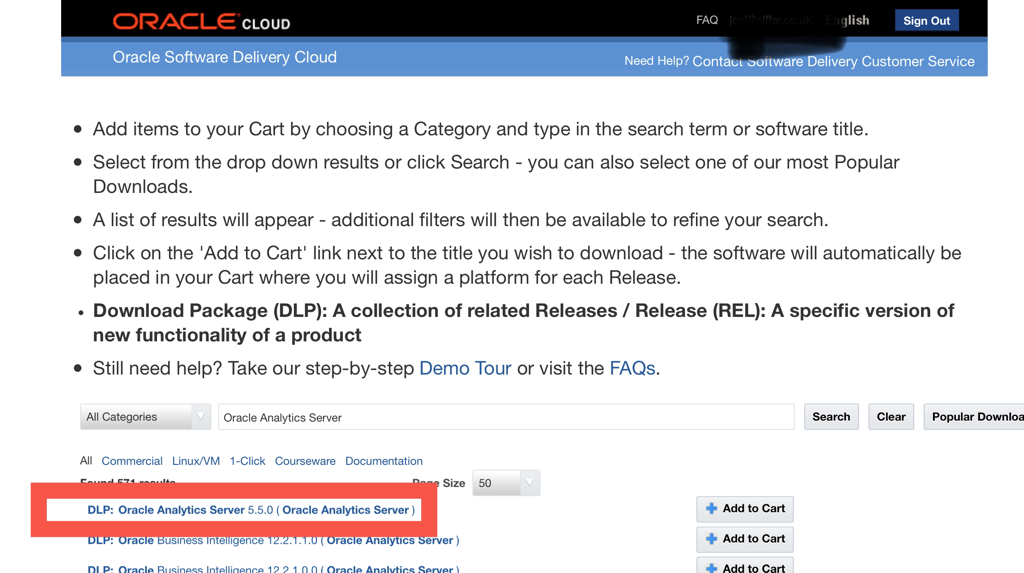
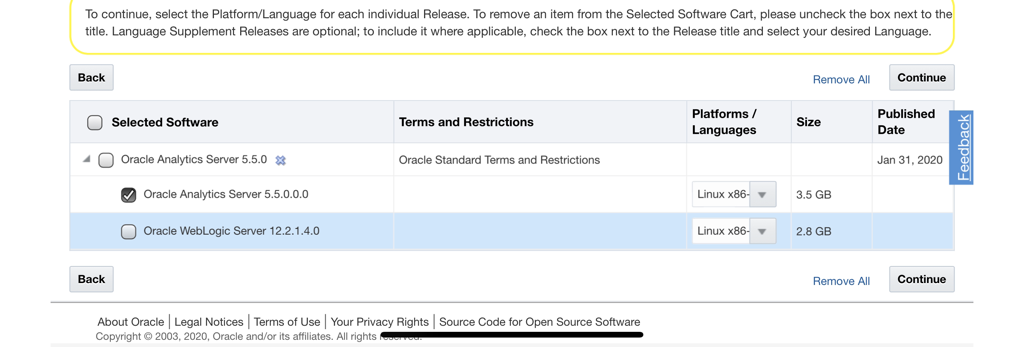
 RSS Feed
RSS Feed

