|
Oracle Analytics Server 5.5.0 was recently released and I've been testing out the OAS installation process. This short blog post just goes through some issues that I encountered during this process related to access to Data Visualisation.
I did an out-of-place upgrade which went remarkably smoothly and imported a BAR file from a 12.2.1.4 OBIEE instance into the new OAS instance. The problem I had was to do with access to Data Visualisation. When I tried to access the Data Visualisation page (server:port/dv/ui), I got an insufficient permissions error:
After some digging around, it transpires that there were some WebLogic Application policies that weren't assigned to any Application Roles. Oracle Support pointed me in the direction of this Support Document - Oracle Support Document 2644363.1. The 12.2.1.4 BAR file import wrote over some of the default WebLogic application permissions.The actio.admin permission needs to be granted to the BI Service Administrator application role. This is all done in em (WebLogic Enterprise Manager).
To compartmentalise the Data Visualisation security, I'd highly recommend creating 2 Application Roles:
I was about to publish this blog and the Oracle Support folk just put together a new Support Document based on this issue with overwritten WebLogic application policies after an import of a 12.2.1.4 BAR file into an OAS instance..Hope this saves someone a bit of time.
0 Comments
Your comment will be posted after it is approved.
Leave a Reply. |
AuthorA bit about me. I am an Oracle ACE Pro, Oracle Cloud Infrastructure 2023 Enterprise Analytics Professional, Oracle Cloud Fusion Analytics Warehouse 2023 Certified Implementation Professional, Oracle Cloud Platform Enterprise Analytics 2022 Certified Professional, Oracle Cloud Platform Enterprise Analytics 2019 Certified Associate and a certified OBIEE 11g implementation specialist. Archives
May 2024
Categories |

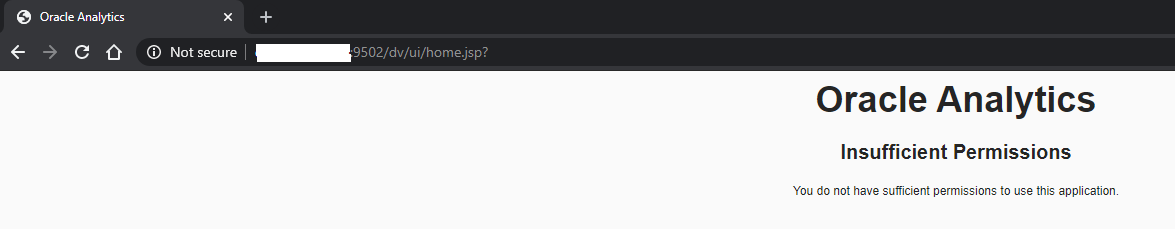
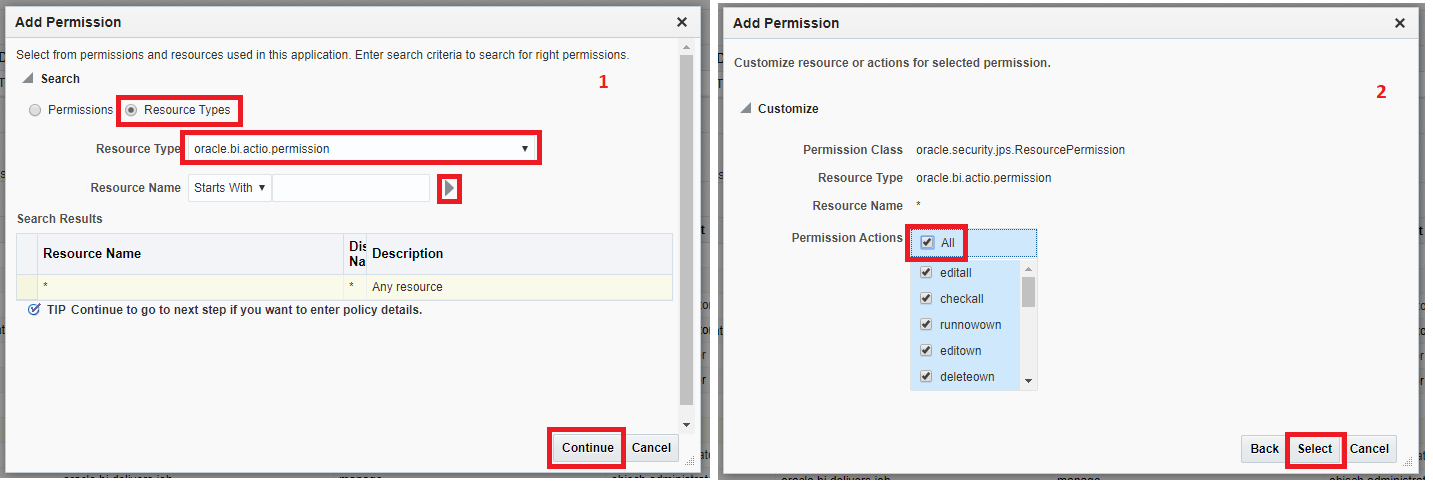
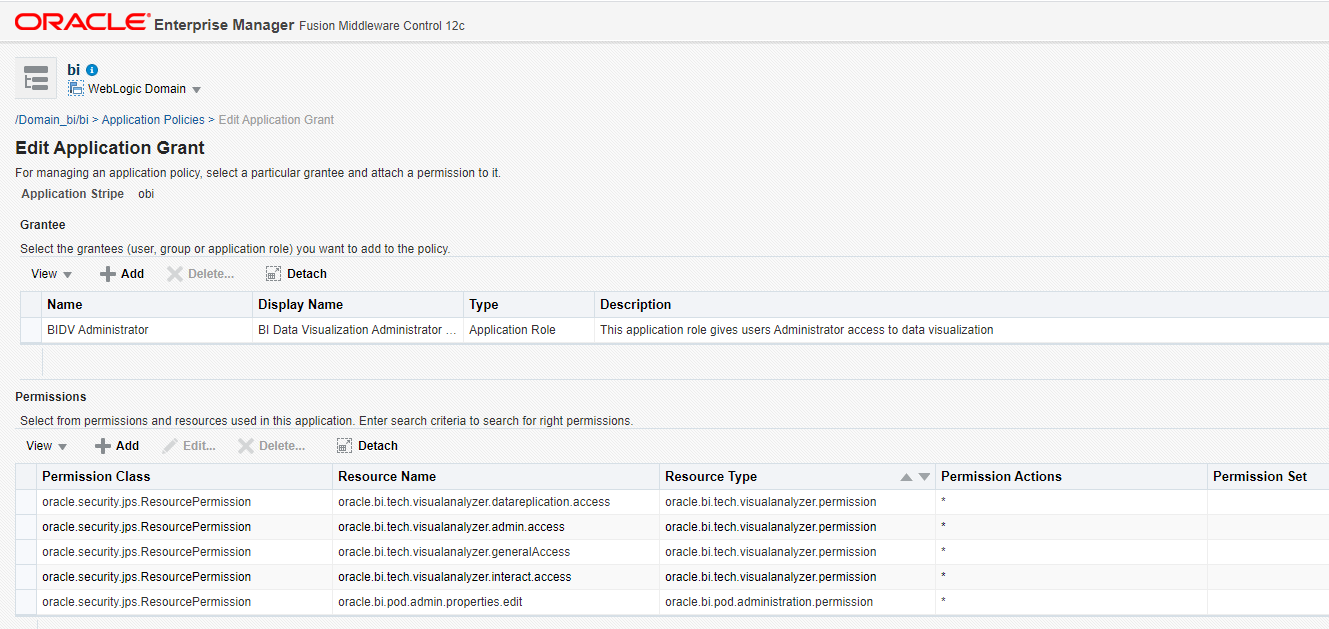
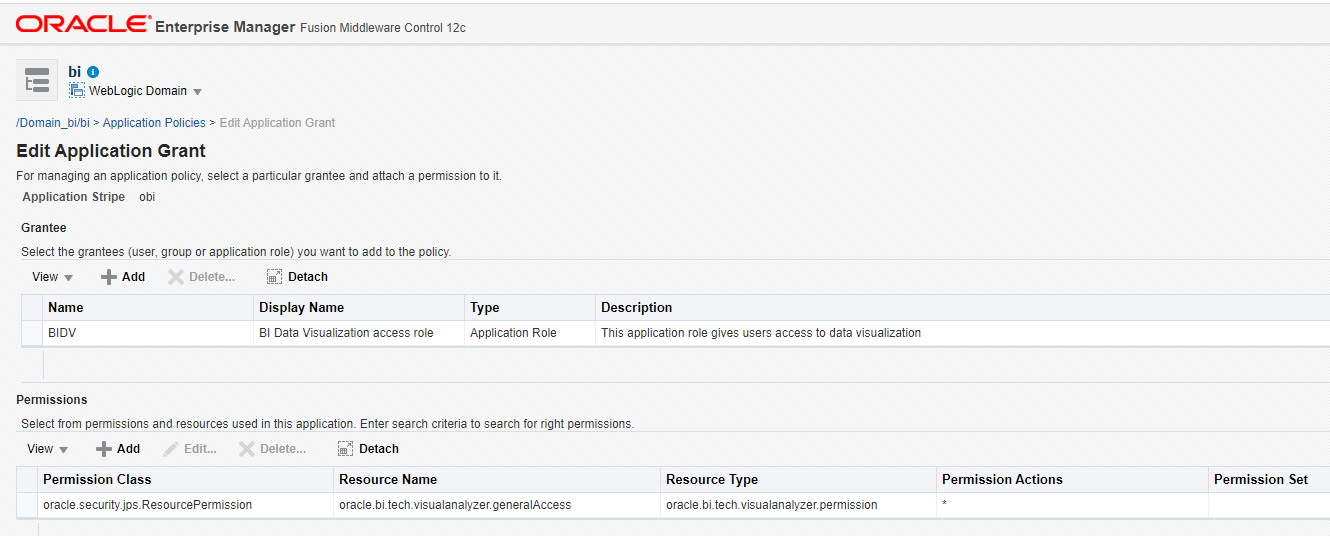
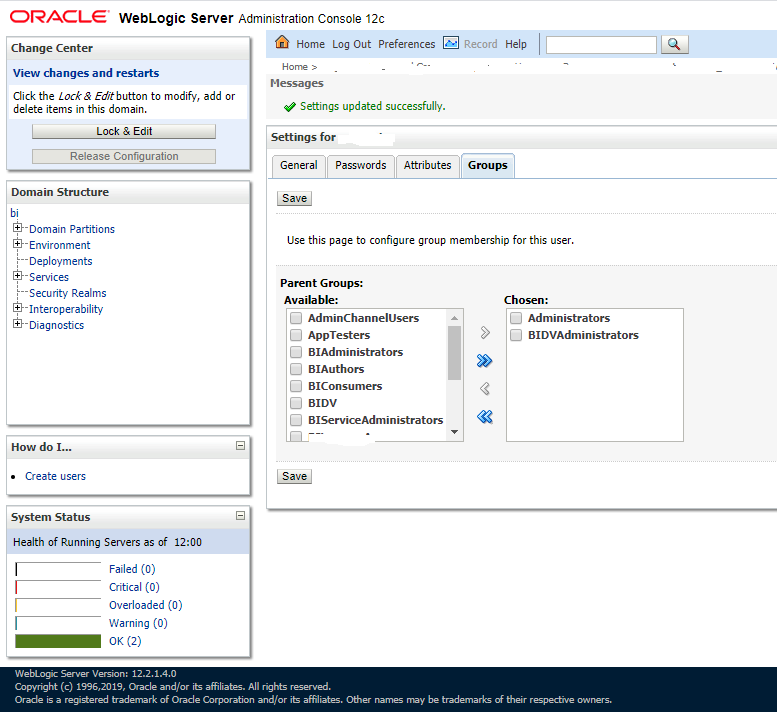
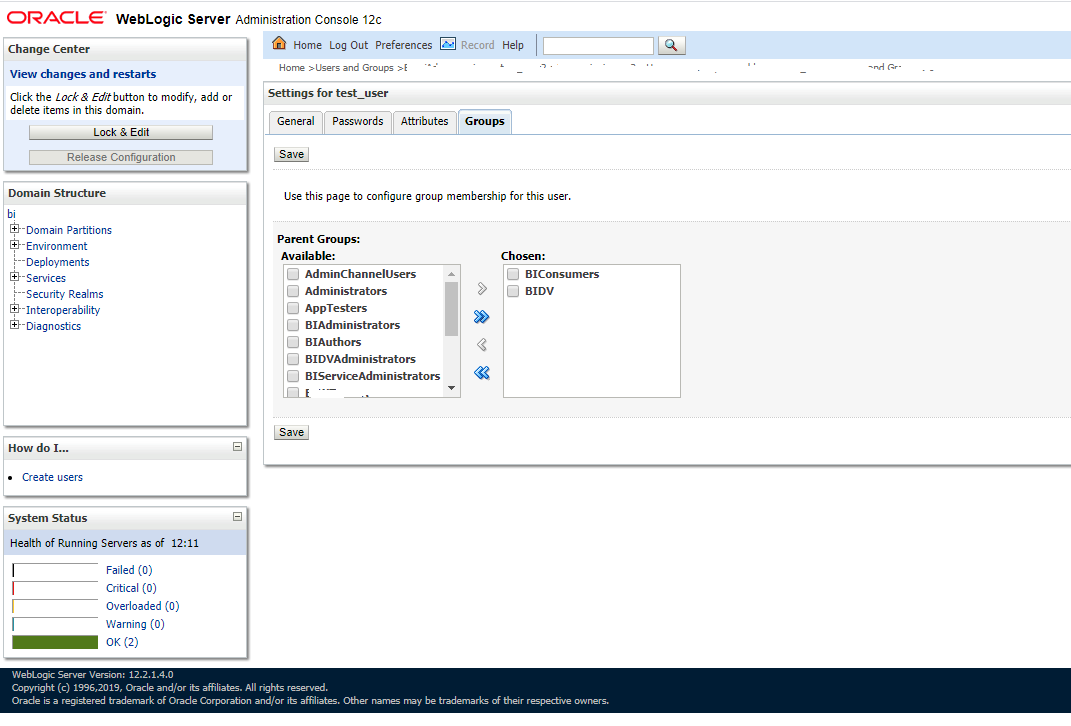
 RSS Feed
RSS Feed

