|
Photo by Isaac Smith on Unsplash
The Oracle Analytics team have been busy working on the latest version of Oracle Analytics Cloud - 5.9 which is packed with a number of interesting features and enhancements that we'll cover in some detail in this blog post.
Real Estate
There is now a permanent Search field and smaller Data, Visualisations and Analytics icons which have been relocated to the top of the side bar. This results in the reduction of wasted space on the left of the side bar.
Progress Bars
The animated progress bars that are displayed when visualisations and data are loaded have been updated.
The thin blue horizontal progress bars that were visible in previous Oracle Analytics versions across the screen when a. visualisation or canvas was refreshed have been changed as you can see in the images above.
Data Preparation
TRIM Function
There is now one click access to TRIM whitespace from a text column in the Data Preparation stage of Data Visualisation. This removes whitespace from both sides of the selected column
US ZIP Codes
This new feature is available in a column that contains ZIP code data. Oracle Analytics suggests a recommendation step to repair any of the ZIP codes that have missing leading zeros.
Filter Enhancements
You can now move a Visualisation level filter to the Canvas level by simply dragging it from the side bar to the Canvas level filter section. You can also do the opposite; moving a filter from the Canvas level to a specific Visualisation.
Sorting Enhancements
There is now the capability in OAC 5.9 to sort by multiple dimensional attributes. In the screenshot below, you can see that the state_name and county_name have sorts defined. Columns added to the Size and Tooltip of a visualisation can also be included in the visualisation sorting.
You can also sort by a measure but note that this will overwrite any dimensional attribute sorting that has been previously defined for the visualisation.
Export Limits For those who still export data dumps to Excel ?, row limits have been increased. Formatted exports that include XLSX, PPTX, HTML and PDF files have been increased to 400,000 rows with instances that have 16-52 OCPUs. Instances with 2-12 OCPUs will have their limit increased to 200,000 rows. The limits of unformatted report exports (XML, Tab Delimited and CSV) have been increased to 2,000,000 rows for instances with 2-12 OCPUs. Instances with 16-52 OCPUs will see their limits rise to 4,000,000 rows. Area Visualisation Enhancements
There were previously 2 Area Visualisations in versions of Oracle Analytics prior to version 5.9. There are now 3 types; Area, Stacked Area and 100% Area.
I personally think that the new Stacked Area visualisation is more "visual" and users can gain a quicker insight visually.
New Mapping Options
These new map backgrounds give users more flexibility with their map visualisations.
Machine Learning
It can be useful to gain some insights into the Machine Learning models that Oracle Analytics uses. There have been some enhancements added to the Oracle Machine Learning (OML) inspect tab which exposes much more metadata about the Machine Learning model.
There has been some renaming and reorganising of the tabs available in the Machine Learning Inspect window. The Details tab contains basic information about the Oracle Machine Learning model including input and output columns.
The Related tab now shows in-depth information of the Oracle Machine Learning model which is stored in database metadata views.
You can even access these views and build out visualisations to gain further insights and understanding of the Machine Learning models that you are using in your Analytics.
The Oracle Analytics team have put together a YouTube video about it which you can view below. Text Tokenization
In previous versions of Oracle Analytics, Text Tokenization was indirectly available. OML ADW capabilities could be used. Francesco Tisiot recently blogged about this with a good example demonstrating a typical use case for textual analytics.
In Oracle Analytics Cloud 5.9, Text Tokenization is natively available as a data flow step thereby taking away the need to access the ADW instance in order to create a context index on the text column to be analysed and then to link the tokens to the text field in your data that is being analysed. This is now done for you automatically.
The Text Tokenization functionality only works with Oracle sourced datasets - ATP, ADW and Oracle On-Premise Databases. It makes use of the Oracle Text database functionality and the Database Analytics data flow step is only available for these Oracle sourced datasets. In order to avoid this error:
Ensure that your user account that you use for the connection to the database has the correct privileges:
Conclusion
As you will have gathered, this 5.9 release of Oracle Analytics Cloud comes packed with a wide range of features and enhancements. The release is typically staggered whilst the upgrade is applied to the Oracle data centres in the various regions so watch this space! If you want to see further details of all of these new features, check out the Oracle's "What's New" document here.
If you’re intrigued with the features that Oracle plan to incorporate into the Oracle Analytics platform here is some information on an Oracle Analytics resource worth mentioning; the public roadmap which contains information on Oracle Analytics features that may be included in the platform with an idea of when these may become generally available.
0 Comments
|
AuthorA bit about me. I am an Oracle ACE Pro, Oracle Cloud Infrastructure 2023 Enterprise Analytics Professional, Oracle Cloud Fusion Analytics Warehouse 2023 Certified Implementation Professional, Oracle Cloud Platform Enterprise Analytics 2022 Certified Professional, Oracle Cloud Platform Enterprise Analytics 2019 Certified Associate and a certified OBIEE 11g implementation specialist. Archives
May 2024
Categories |
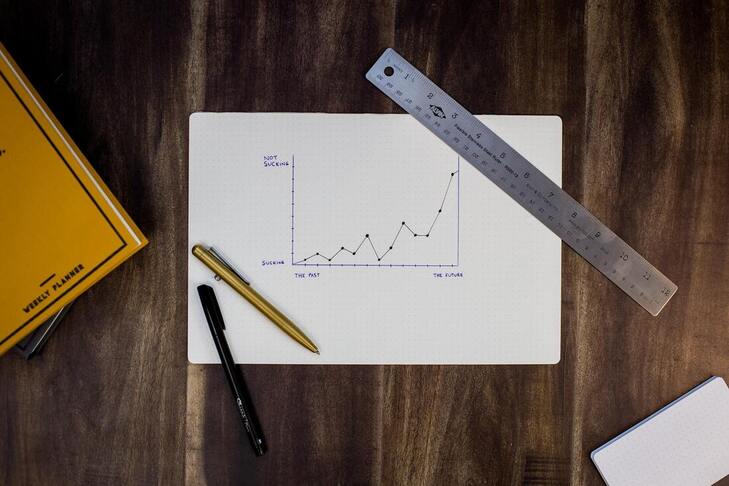

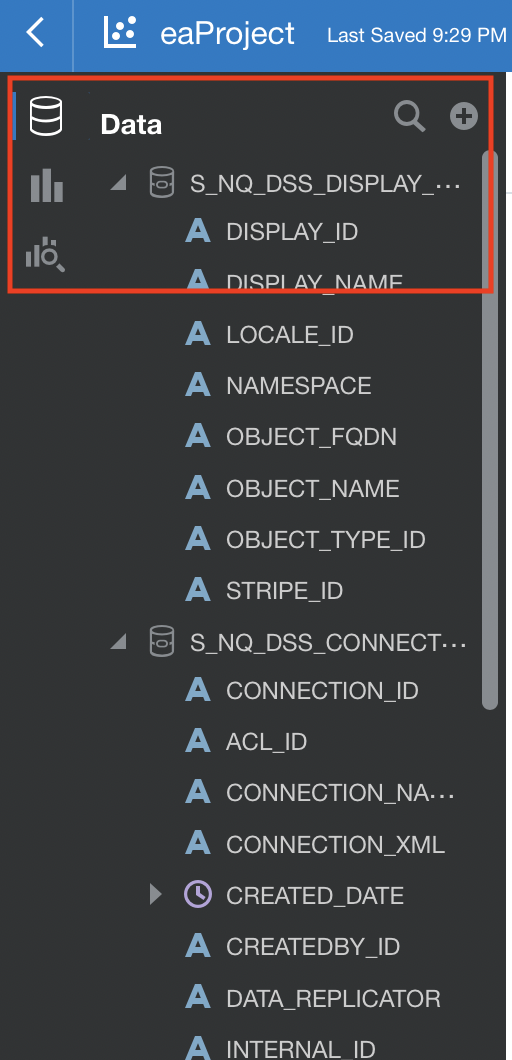
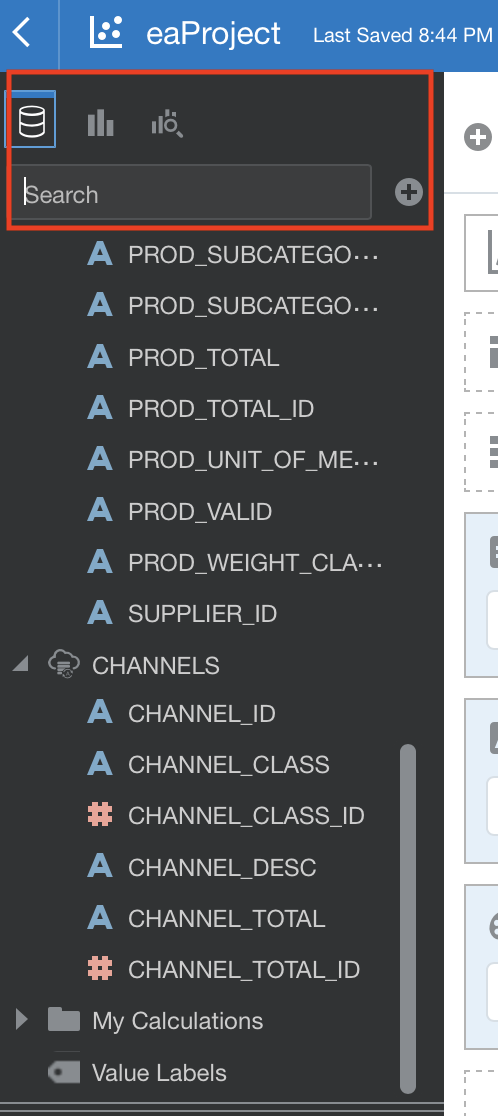
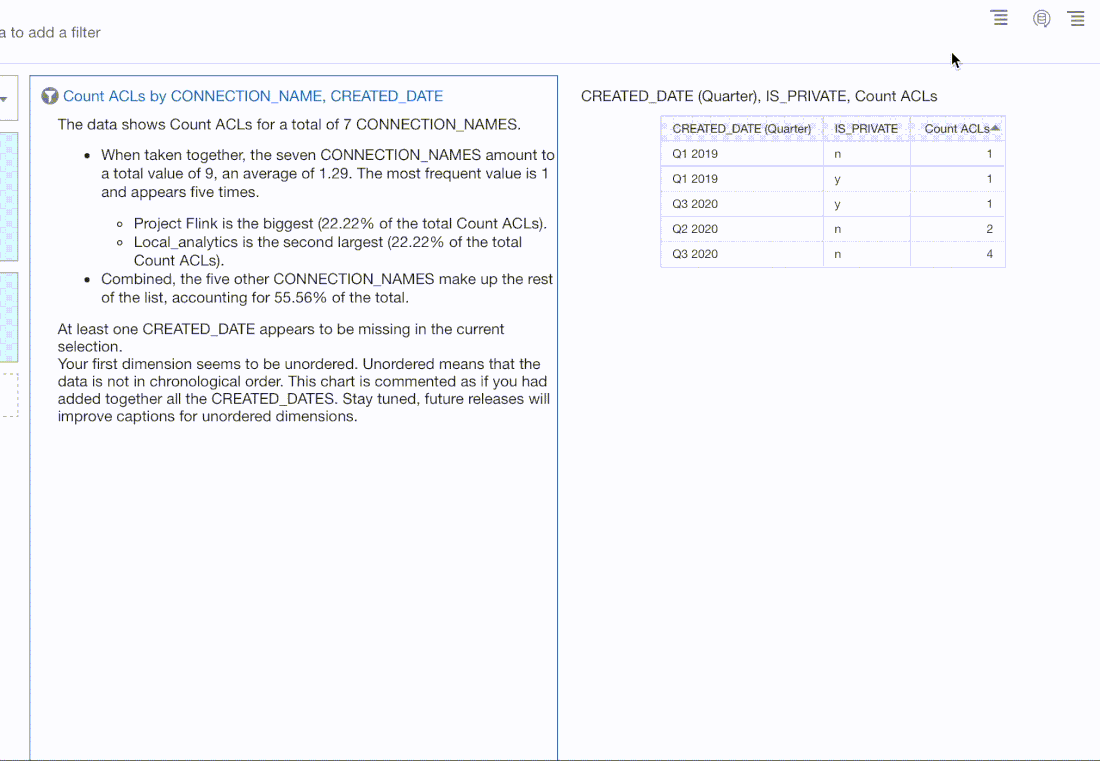
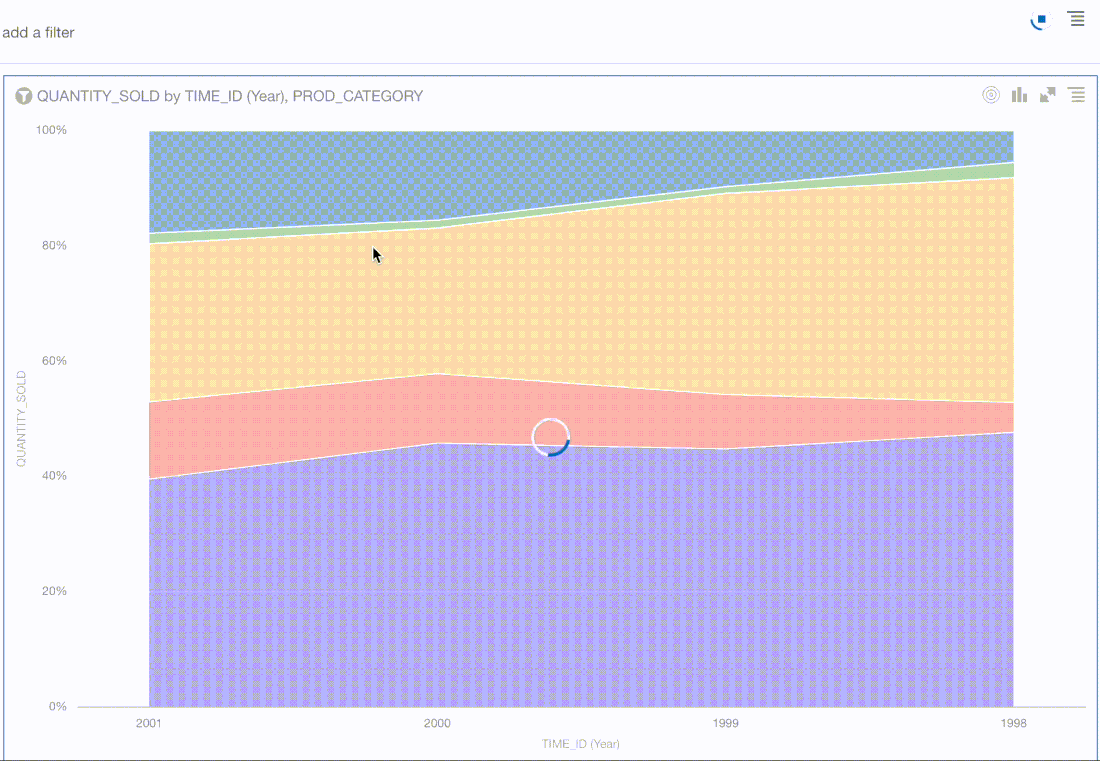
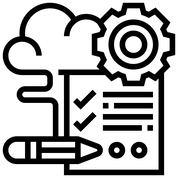
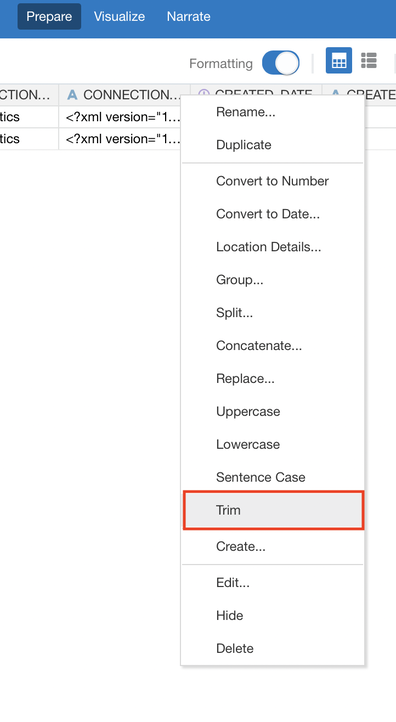
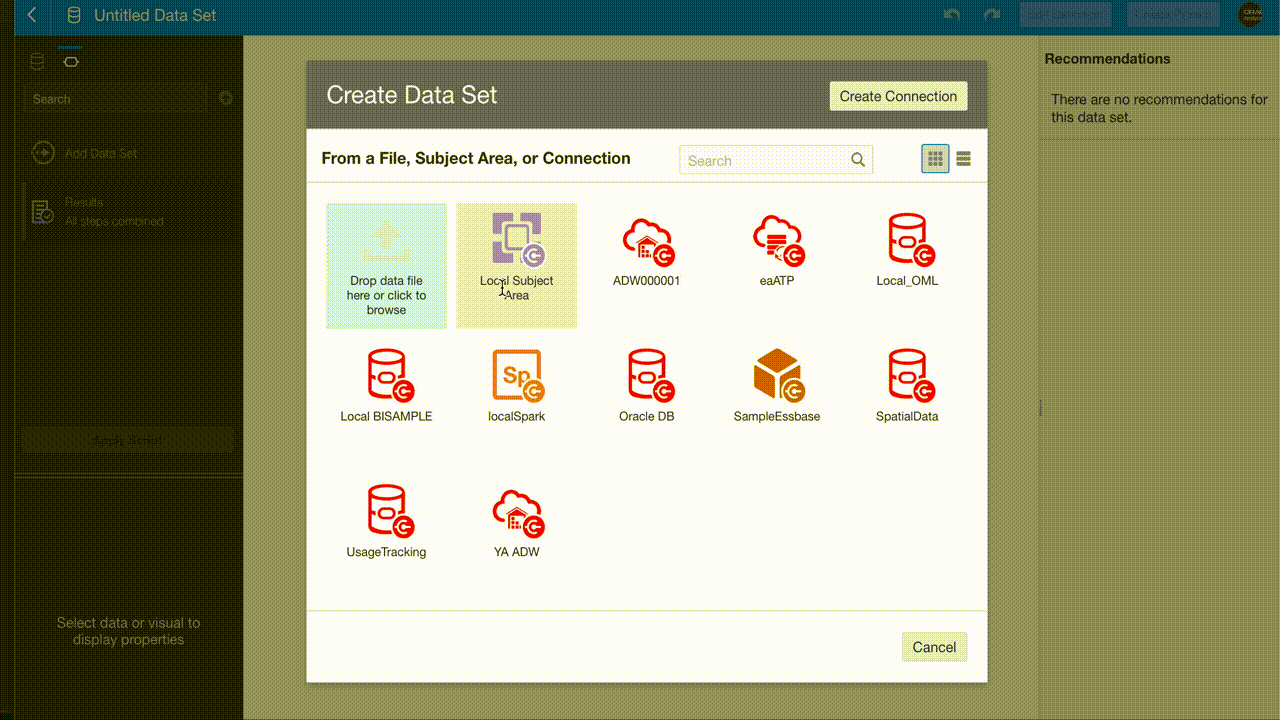
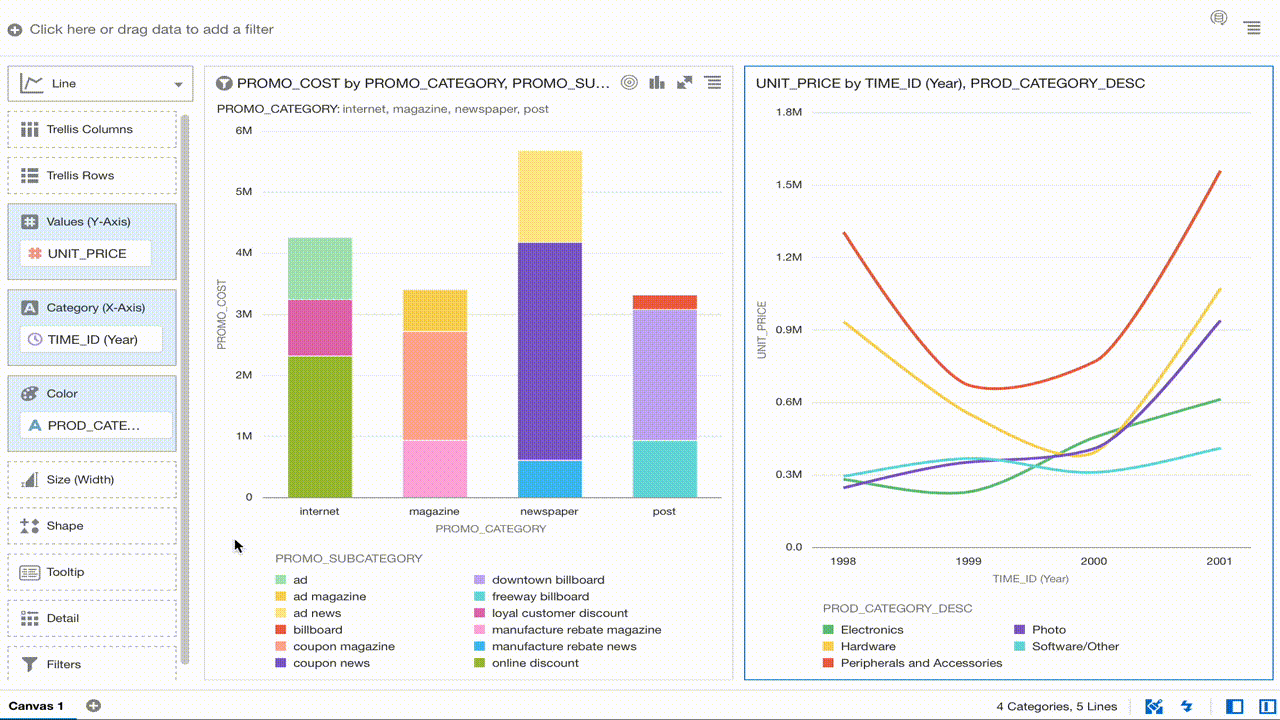
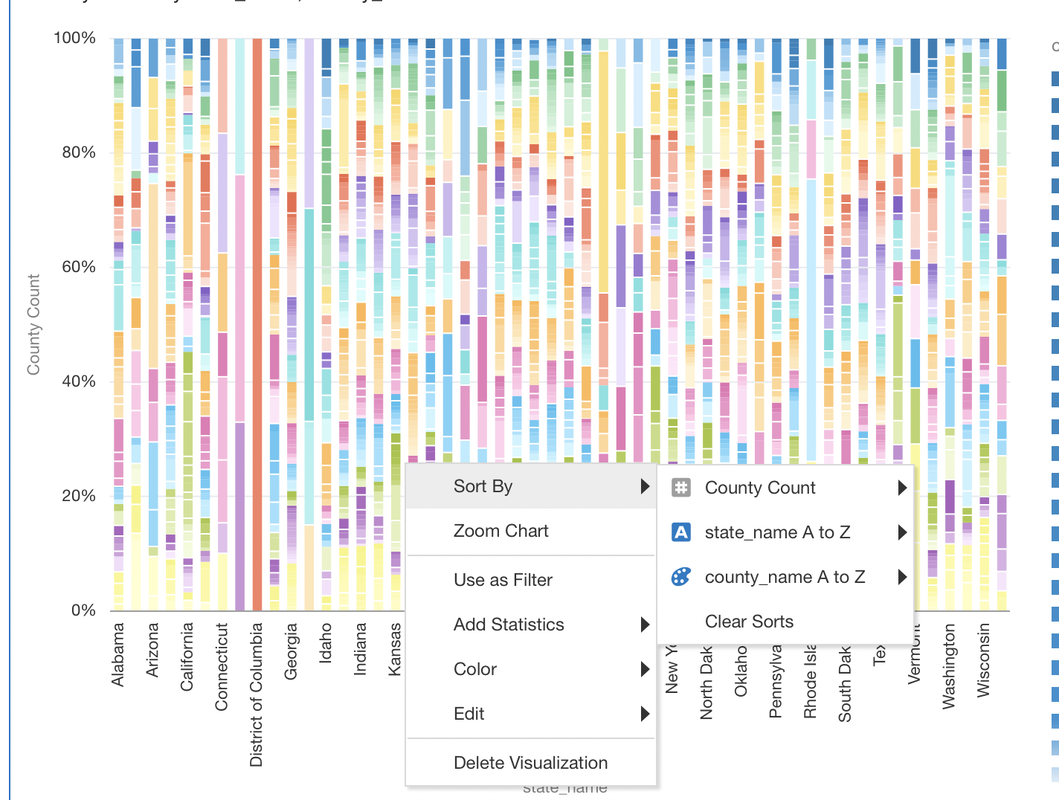
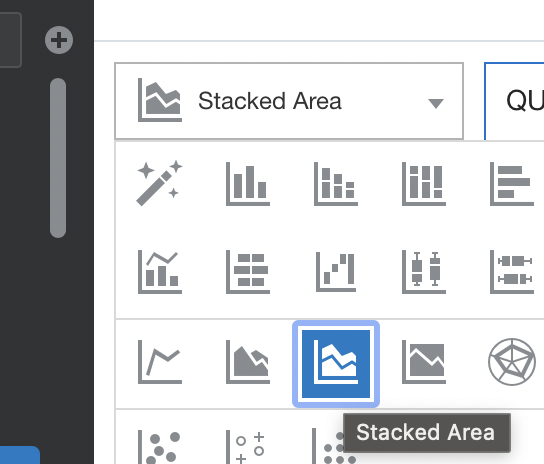
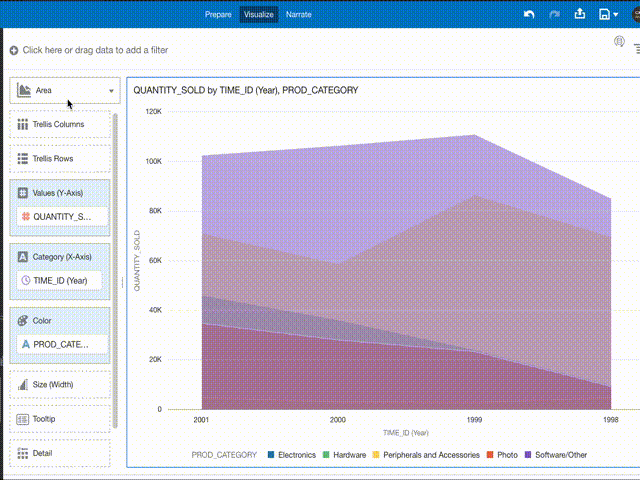

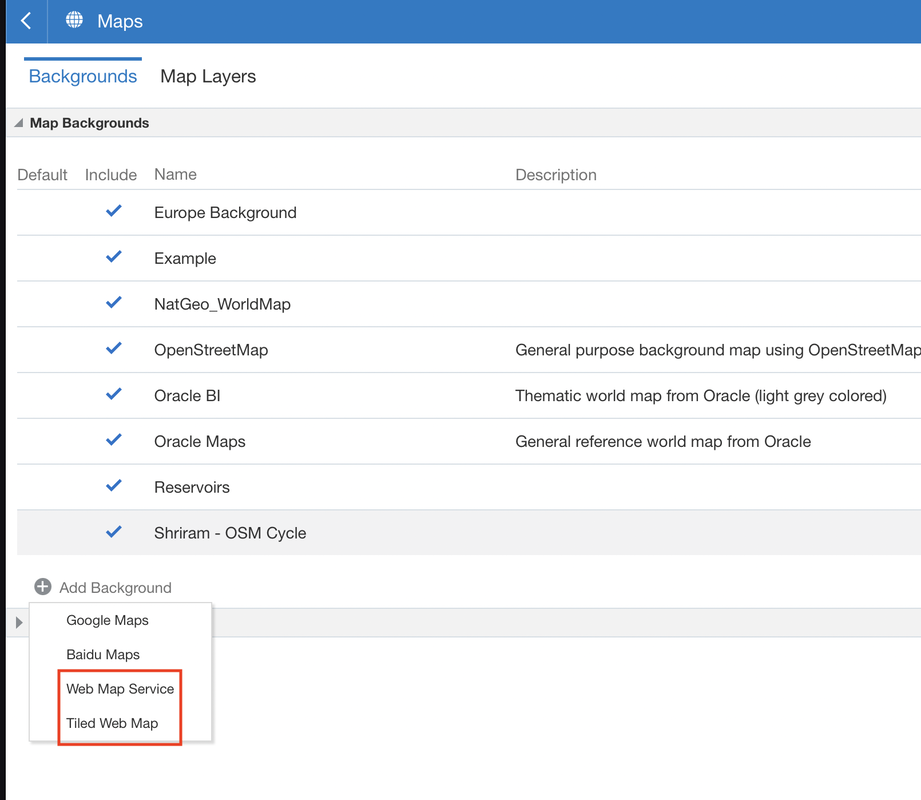
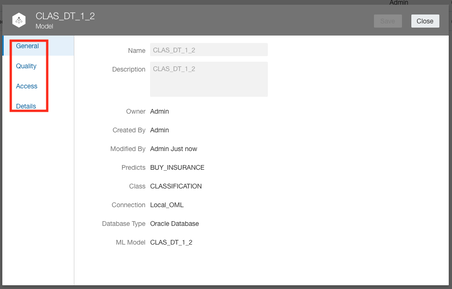
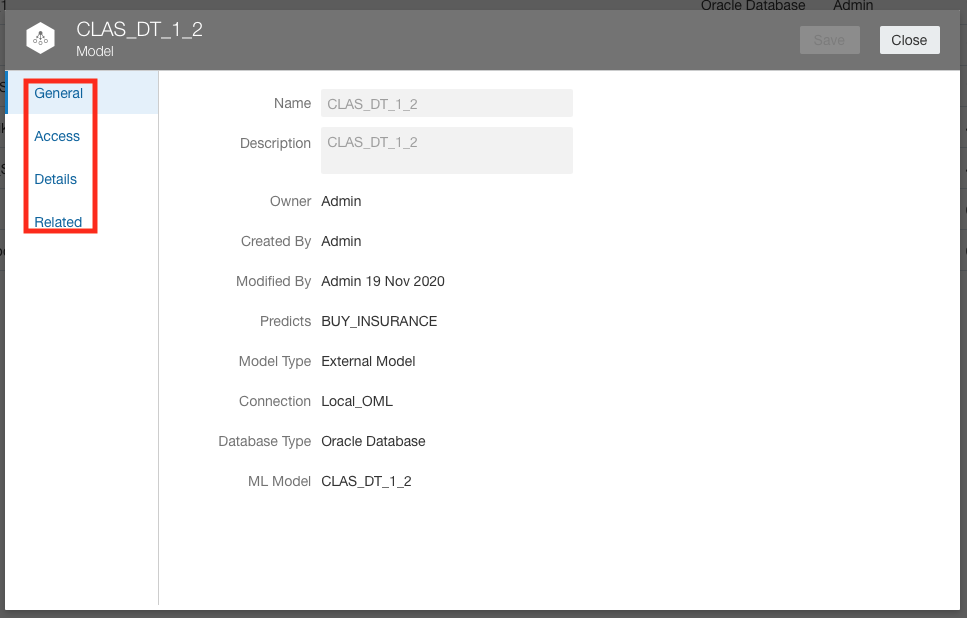
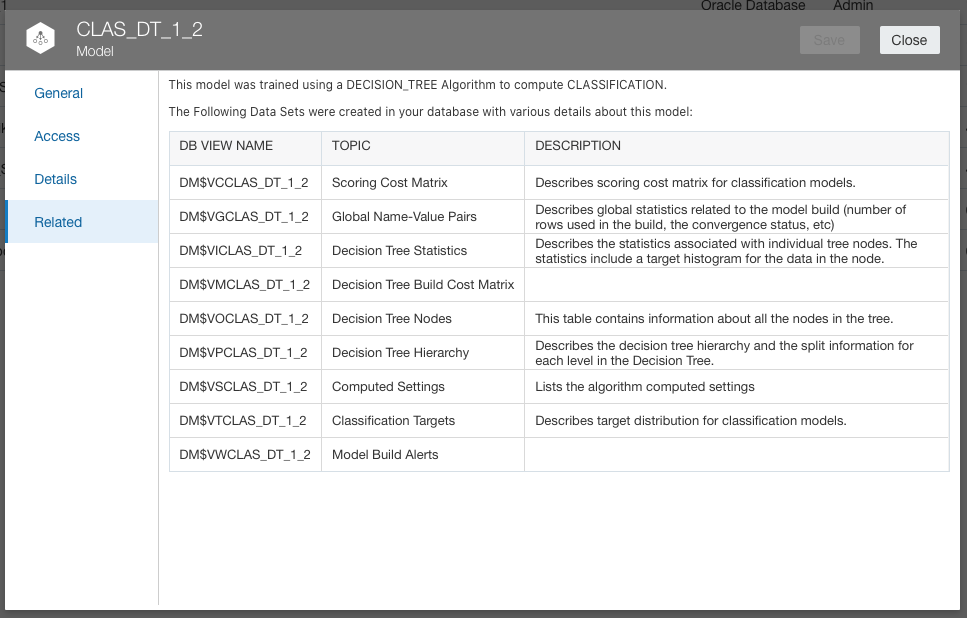

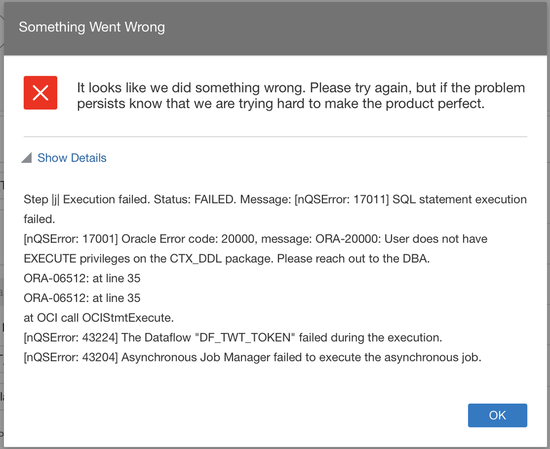
 RSS Feed
RSS Feed

