|
When you create a dataset in Oracle Analytics, the system performs column-level profiling to generate semantic recommendations for data enrichment. Additionally, when creating workbooks, you can enhance visualisations by including knowledge enrichments from the Data Panel. These recommendations are based on automatic detection of specific semantic types during the profiling process. Semantic types include geographic locations identified by city names, recognisable patterns (such as credit card numbers, email addresses, and social security numbers), dates, and recurring patterns. In the share price dataset below which has a date column selected, the panel on the right hand side provides semantic recommendations related to the date column which can be added to the dataset to provide additional classifications in addition to the original date from the data set like the month, quarter and year. This is very helpful in adding new ways to look at data but this is limited to the system built-in semantic recommendations that come with the Oracle Analytics platform. Most companies have domain specific knowledge which would be useful in this context to provide enrichment possibilities to users. In the sample file below which contains geographic information about airport codes, this can be used to give additional geographic context to datasets that only contain the 3-digit airport code. To demonstrate this feature, we will be adding some custom knowledge that can be used to enrich 3-digit airport codes with additional information about the airport name, country and continent. As an Administrator, click the Reference Knowledge button in the Oracle Analytics administration console. Click on "Add Custom Knowledge". 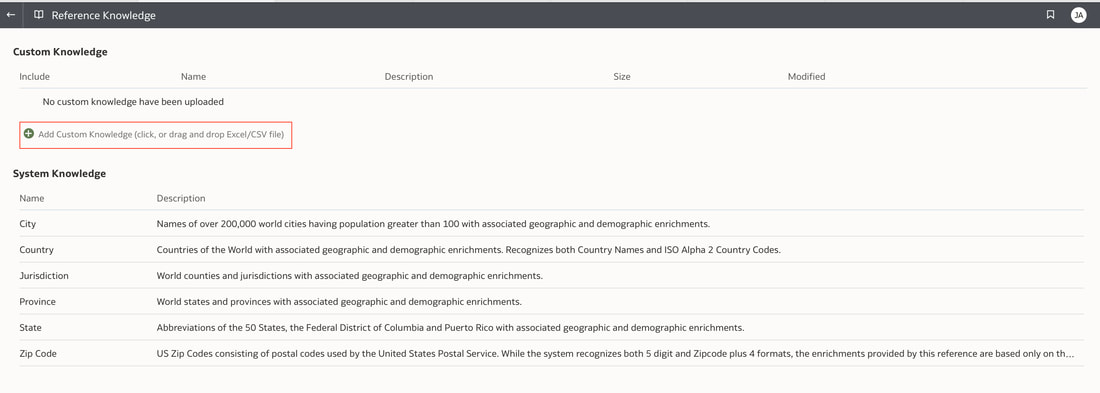 Select the file (either an XSLX or CSV format) with the custom knowledge to upload. I have noticed that the first column in the data to be uploaded to custom knowledge should be the unique key used to identify each record uniquely. In the case above, the 3-digit airport code is unique and should be the first column in the data. Review the content in the window below and click OK if all looks good. Now that the custom knowledge has been uploaded to Oracle Analytics, it is now available to be used in workbooks that have the airport code in their datasets. This workbook has a list of London airports and their approximate passenger numbers form 2014 - 2023. We can make use of the custom knowledge to enrich this workbook. Navigate to the Data tab and you should now see recommendations for the Airport column with options as seen in the screenshot below. The enrichments can be seen here and will now be available to use within the workbook. Alternatively, the enrichments can also be seen directly in the workbook data panel enabling non-administrator users to have access to these enrichments. What would improve this feature would be having an option to derive the custom knowledge from a database source for the purposes of data governance. A refresh schedule would be a welcome addition to the feature as well ensuring that the custom knowledge is sourced directly from a database but also routinely refreshed to ensure that the custom knowledge is kept up to date.
This functionality serves as a valuable tool that can empower users to achieve a deeper understanding of their data and extracting insights that have greater relevance to the end user.
0 Comments
|
AuthorA bit about me. I am an Oracle ACE Pro, Oracle Cloud Infrastructure 2023 Enterprise Analytics Professional, Oracle Cloud Fusion Analytics Warehouse 2023 Certified Implementation Professional, Oracle Cloud Platform Enterprise Analytics 2022 Certified Professional, Oracle Cloud Platform Enterprise Analytics 2019 Certified Associate and a certified OBIEE 11g implementation specialist. Archives
May 2024
Categories |

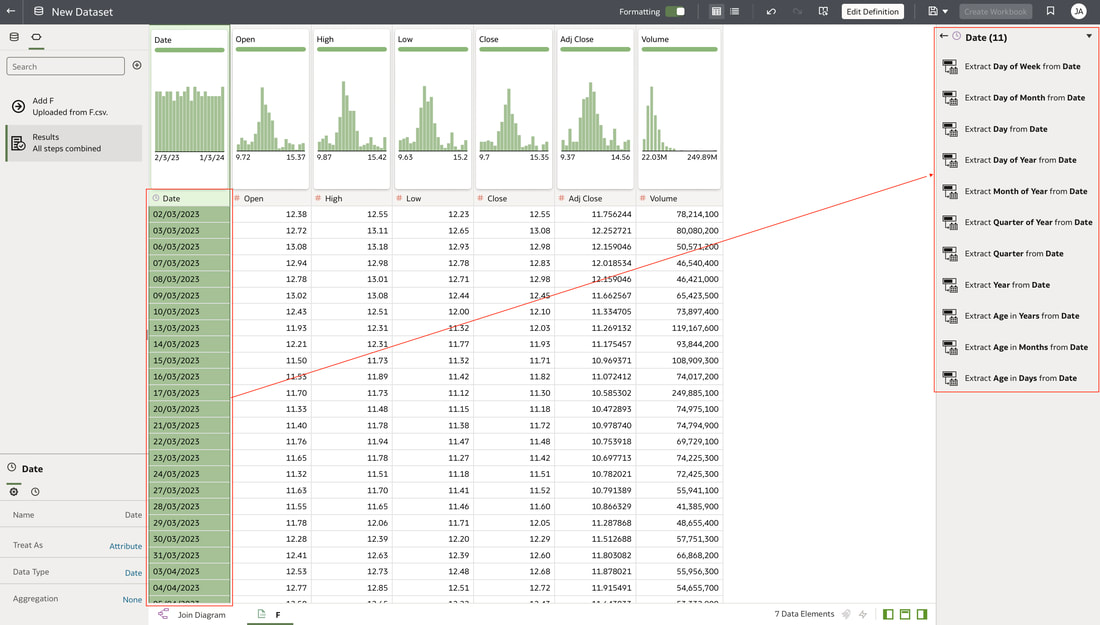
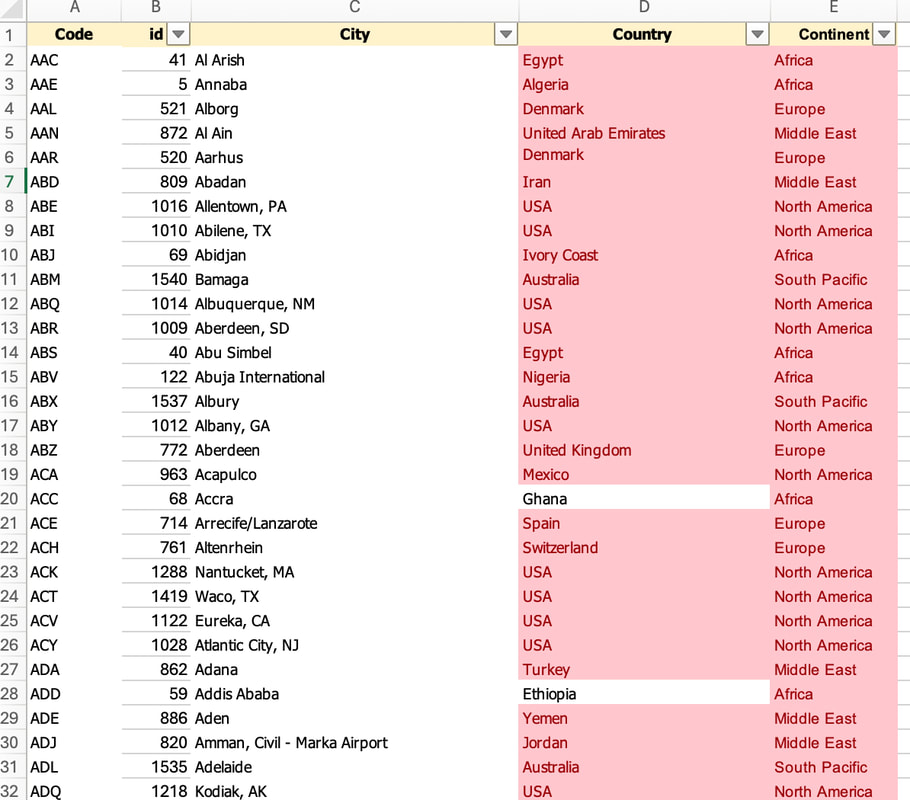
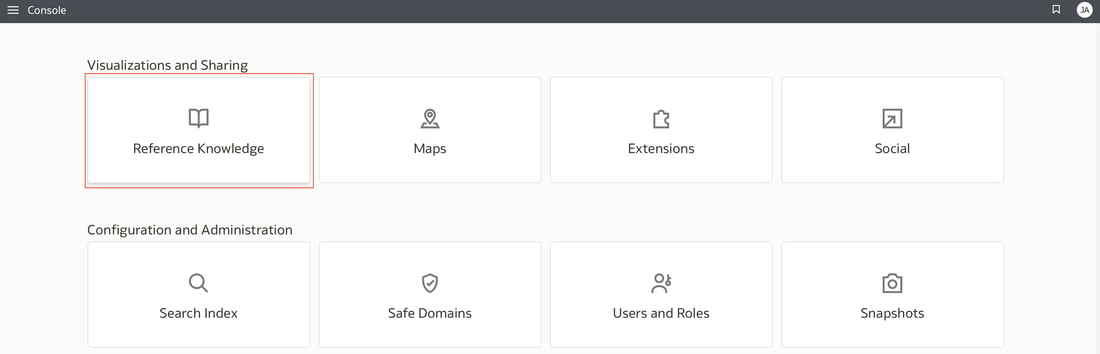
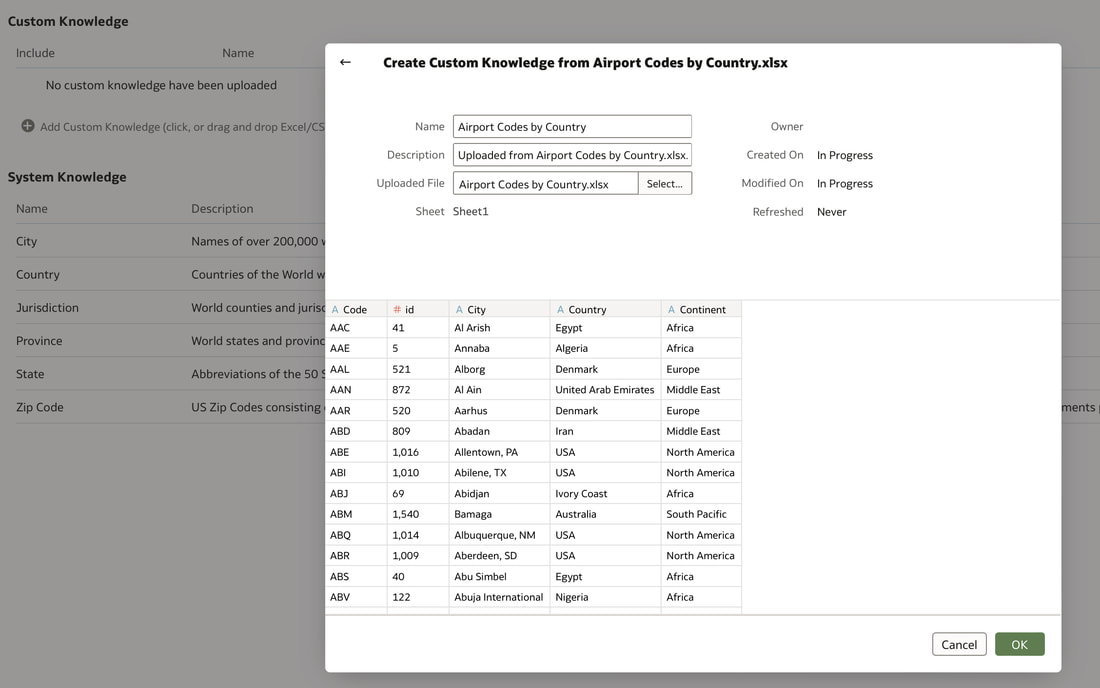
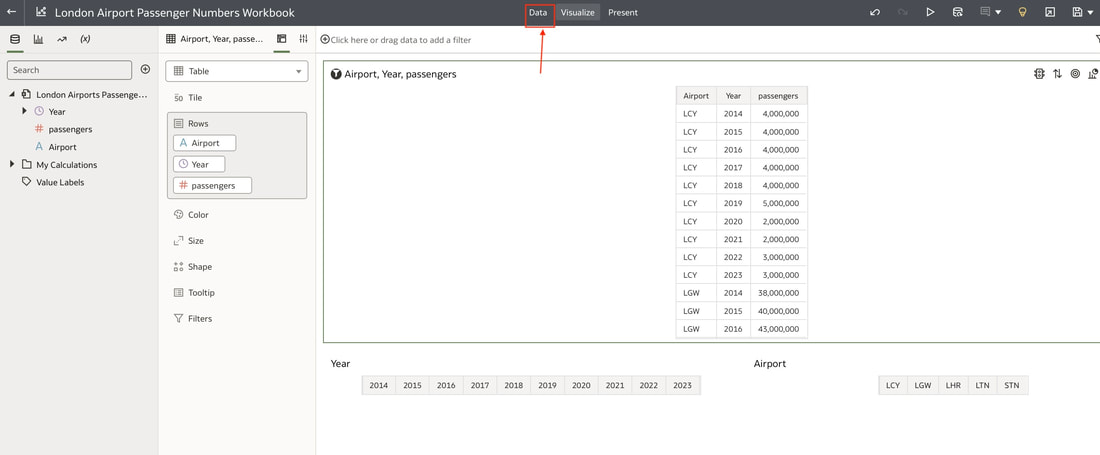
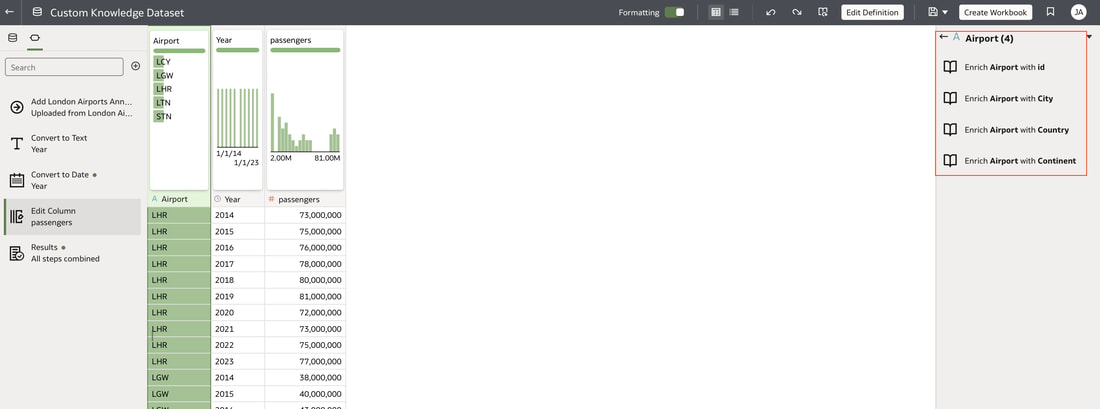
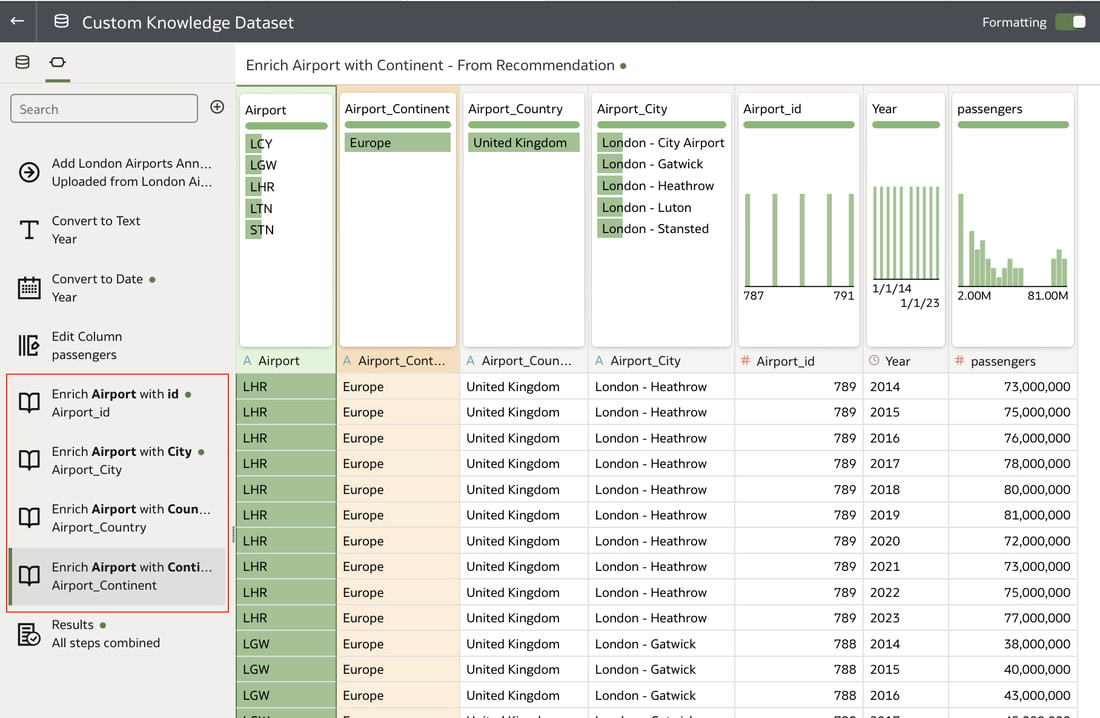
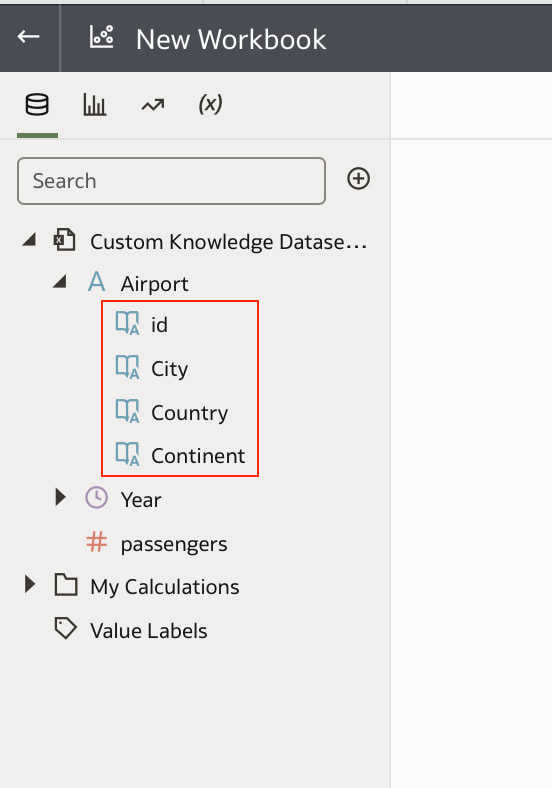
 RSS Feed
RSS Feed

