|
Parameter binding in Oracle Analytics Cloud refers to the ability to bind prompt values to filter components (for example) in data visualisation workbooks. The November 2023 update includes an extension to the parameter functionality which allows you to be able to bind a parameter to a range filter in a workbook. Data Visualisation parameters in Oracle Analytics Cloud allow you to vary aspects of a visualisation at runtime using prompt selections. Some key points:
Data Visualisation parameters enhance flexibility, interactivity, and reuse by linking runtime user selections to the visualisations in an Oracle Analytics Cloud workbook. In the workbook above, a parameter has been bound to the Cost Date attribute. The filter on the visualisation at the top of this workbook was set up as a range filter on the Cost Date. In the visualisation that you would like to apply a range filter, follow the steps below:
These steps create 2 parameters and binds the filter range to these parameters which you can see in the parameters tab in the Data panel. You can modify the automatically generated parameters if required by right clicking on the parameter. Useful Use Case You may have a situation where you want to show the full history on a canvas and also to show a subset of this in another visualisation. You can achieve this by creating the 2 visualisations. In the visualisation that should show the subset of data, you will need to create a range filter and bind to a parameter as we have done above. The next step would be to drag the parameters from the data panel to the filters panel This will enable you to have the visualisation with a subset of data as well as another visualisation with the full history on the same canvas. Conclusion
The new feature included in the November 2023 update that we have just looked which enables the use of parameters bound to range filters adds additional capabilities to the data visualisation parameters. Features like binding prompt values to various visualisation properties allow for adaptable, interactive visualisations that can change on the fly based on user input. Whether selecting metrics or filtering data points, parameterisation facilitates reuse of workbooks. With visualisation parameters' ability to tap into prompt user selections and feed those dynamic values into the configuration of charts, graphs, maps and more, Oracle Analytics Cloud provides an excellent toolkit for customisable, exploratory data analysis.
0 Comments
|
AuthorA bit about me. I am an Oracle ACE Pro, Oracle Cloud Infrastructure 2023 Enterprise Analytics Professional, Oracle Cloud Fusion Analytics Warehouse 2023 Certified Implementation Professional, Oracle Cloud Platform Enterprise Analytics 2022 Certified Professional, Oracle Cloud Platform Enterprise Analytics 2019 Certified Associate and a certified OBIEE 11g implementation specialist. Archives
May 2024
Categories |

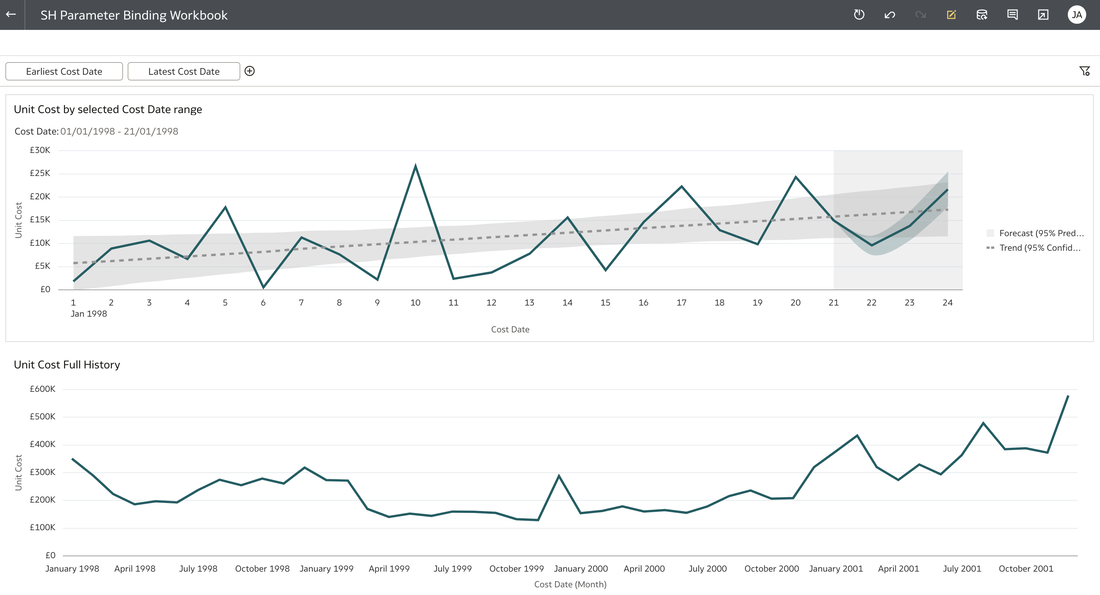
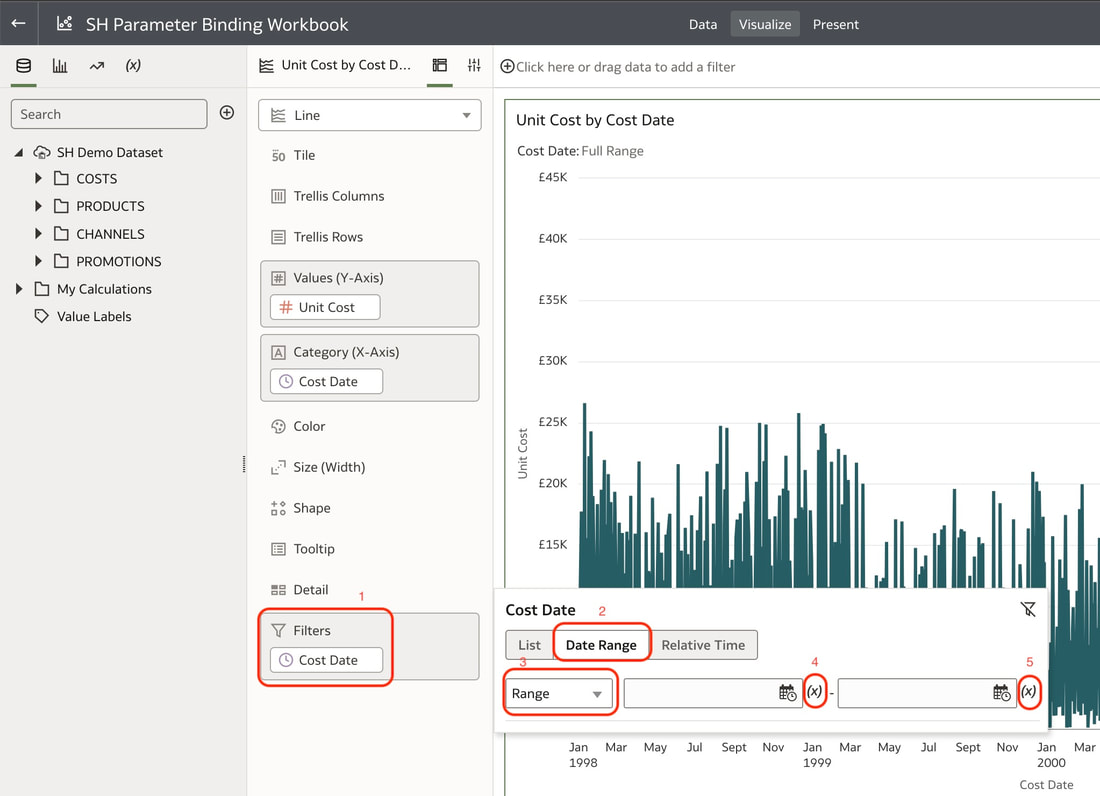
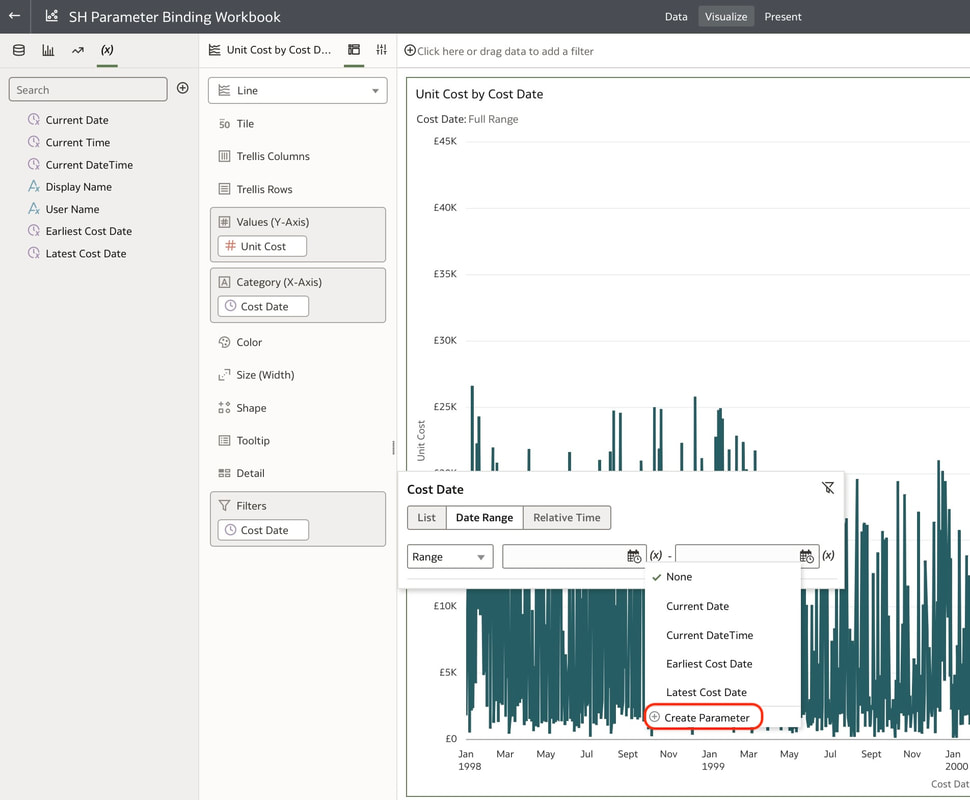
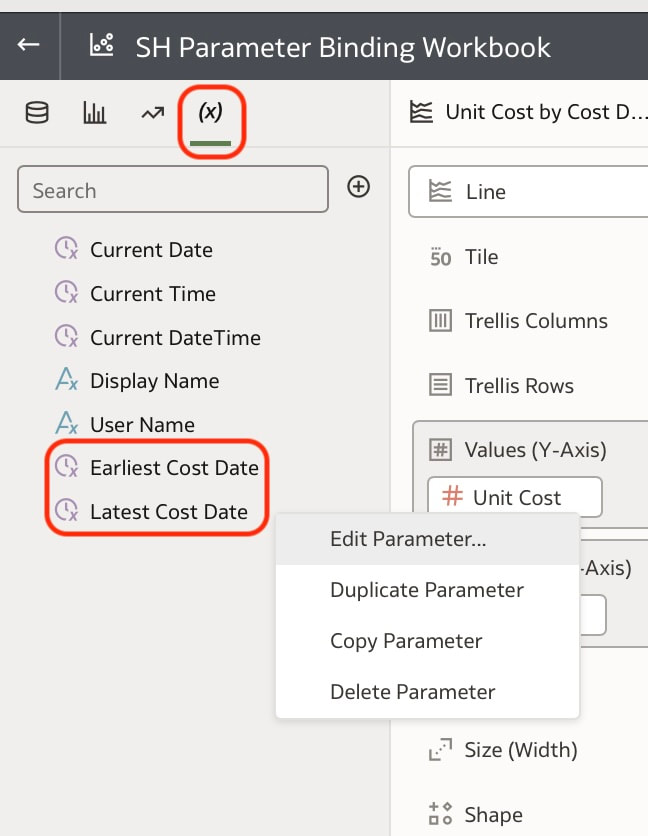
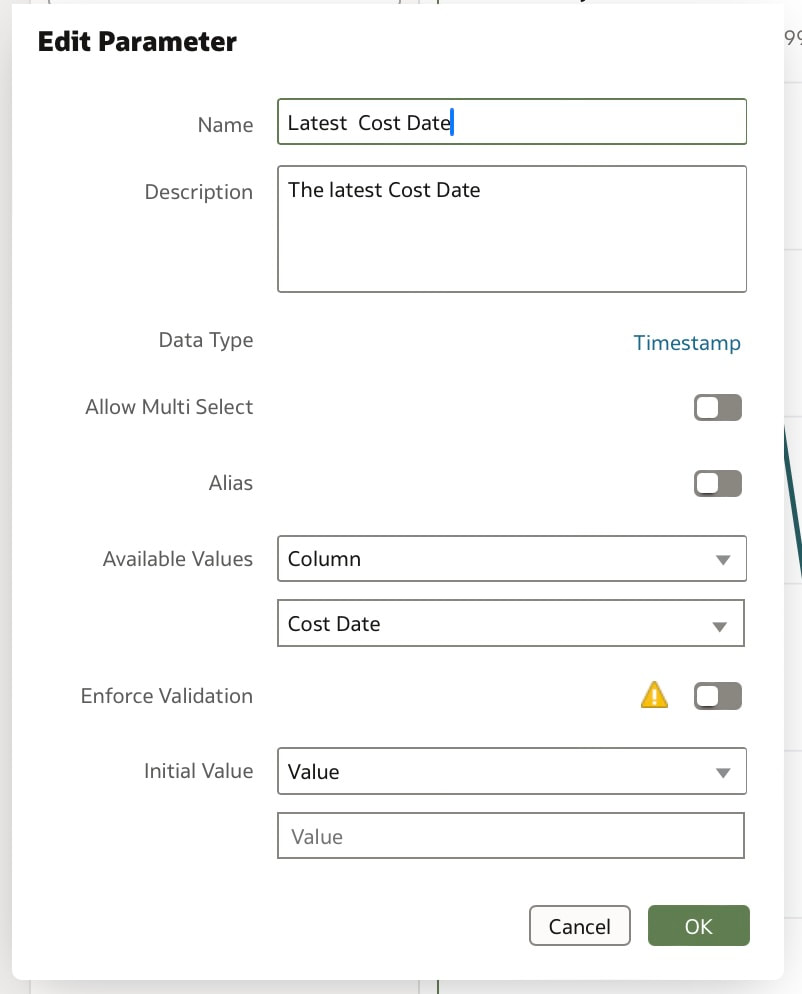
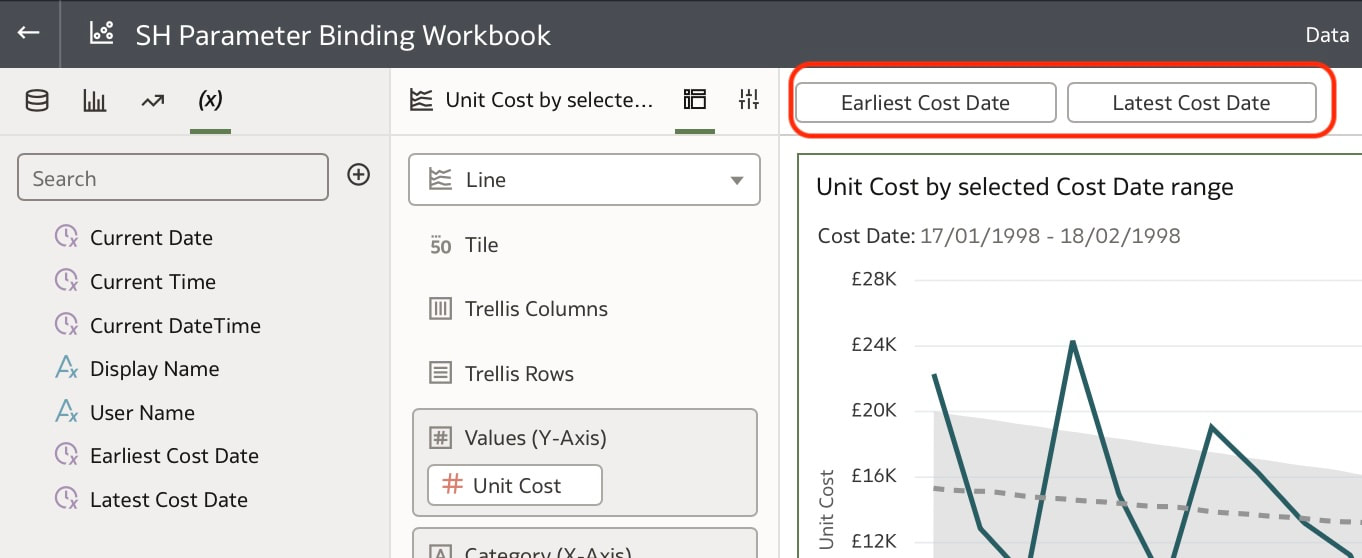
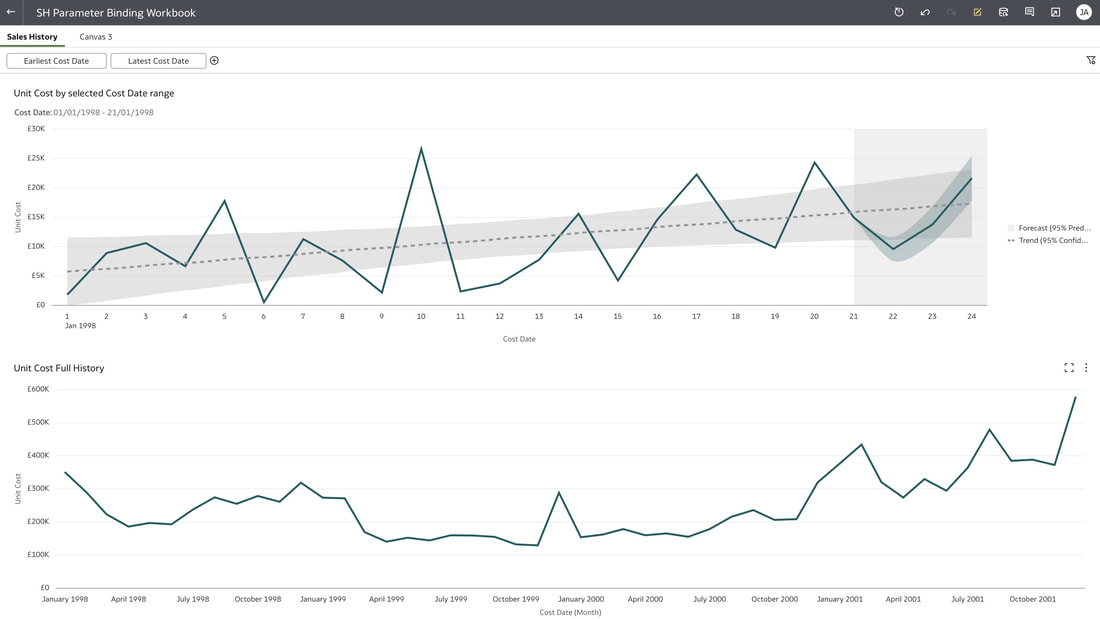
 RSS Feed
RSS Feed

